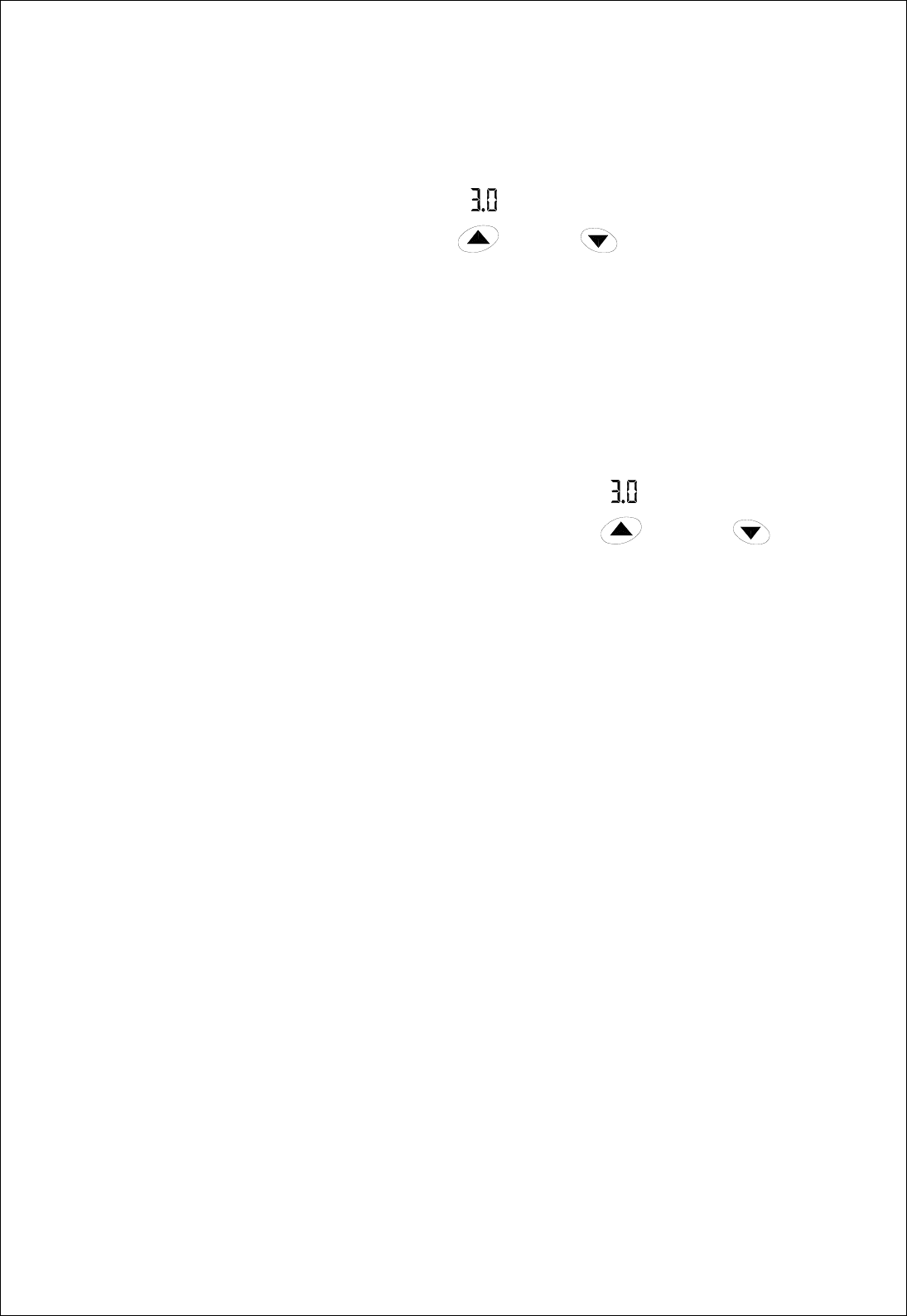
“On Timer” can be used to turn the unit on after a set time. When the unit is on, the
“Off Timer” can be used to turn the unit off after a set time.
How to set the Off Timer:
When the unit is on, press the Timer button. “
Hr
” will flash in the timer display and
the timer indicator will light up. Press the “
” or “ ” buttons while the
number is flashing to select the time delay. You may set the unit to turn off in 0.5 hours
to 24 hours, in 0.5 hour increments. 10 seconds after you last press the Temperature /
Time buttons, the timer display will stop flashing.
As time passes, the time in the timer display will decrease in 0.1 hour increments.
When the timer display reaches 0.0, the unit will turn off.
How to set the On Timer:
When the unit is off (but plugged in), press the Timer button. “
Hr
” will flash in the
timer display and the timer indicator will light up. Press the “
” or “ ”
buttons while the number is flashing to select the time delay. You may set the unit to
turn on in 0.5 hours to 24 hours, in 0.5 hour increments. You can then use the other
buttons to select the mode and fan speed that the unit will use when it starts up. 10
seconds after you last press the Temperature / Time buttons, the timer display will stop
flashing. Now you can set the thermostat setting that the portable air conditioner will
use when it starts up. These settings will disappear from the LCD display 5 seconds
after they are set, but the unit will remember them.
As time passes, the time in the timer display will decrease in 0.1 hour increments.
When the timer display reaches 0.0, the unit will turn on.
How to alter the time on the timer after it has been set:
When the timer is set (in either mode), press the timer button again. The time in the
timer display will begin to blink. While it is blinking, you can adjust the time using the
Temperature / Time buttons. 10 seconds after you last press the Temperature / Time
buttons, the timer display will stop flashing.
How to cancel the timer:
11
When the timer is set (in either mode), press the timer button again. The time in the
timer display will begin to blink. While it is blinking, press the timer button again. The
time will disappear from the Timer Display. The timer has now been cancelled.


















