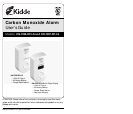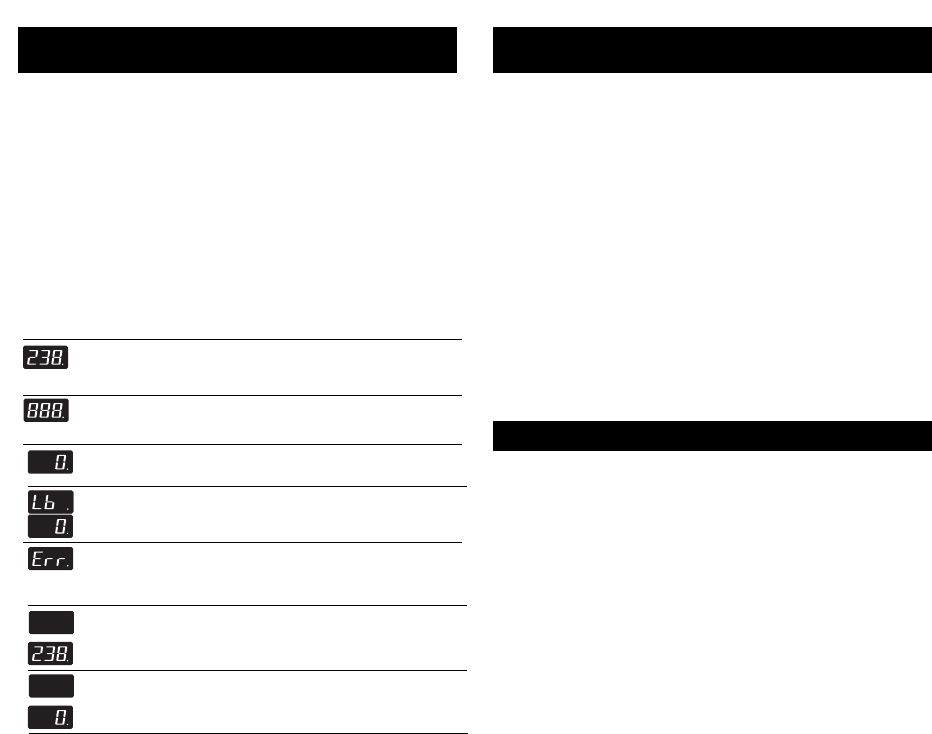
The following table illustrates the possible digital displays, describes the
audible alarm patterns, and the recommended actions to take.
Operating and Alarm Characteristics
LED Display Shows Alarm Sound Unit Status Recommendation
Brief “888” along with
any number between 100
and 300.
4 quick beeps,
5 seconds
silence,
repeated once
Self checking when
AC powered (Test but-
ton was pressed or unit
was first powered)
None – CO has not been
detected. Numbers
shown for test purposes
only
Steady “0” displayed. None Normal AC operation
(sensing no CO) and
with a good battery
None
A display of CO
concentration from 30-999.
4 quick beeps,
5 seconds silence,
repeating
Alarm condition.
Dangerous
concentrations of CO
detected
Refer to “What to do
When the Alarm Sounds”
(inside front cover)
“Lb” flashes
alternately with
any number.
One quick beep
every
15 seconds
AC powered and low
or missing
battery
Install or replace 9V bat-
tery
Steady “Err “displayed
One quick beep
every 30 seconds
Unit malfunction Replace battery.
If “Err” continues, unit
has malfunctioned.
Replace immediately.
Unit will not respond CO
No display alternating with
display of CO concentration
every 60 seconds.
4 quick beeps,
5 seconds
silence,repeating
every 60 secs
Alarm condition
powered on battery
backup.Dangerous
concentrations of CO
detected
Refer to “What to do
When the Alarm Sounds”
(inside front cover).
Replace battery
No display alternating with
“0” every 60 seconds.
None Normal operation after
first 4 minutes of 9 V
battery operation. Unit
monitoring for CO
Verify AC power is restored
as soon as possible to con-
serve battery.
Replace battery
Peak Level Memory
When the Peak Level button is pressed and held, the display shows the
highest CO reading taken by the CO alarm since its last reset or power
up. The Peak Level display feature will display levels between 11-999
PPM. Although the Peak Level feature will display levels below 30 PPM,
these levels will not result in an alarm no matter how long the device is
exposed to these levels. The Peak Level feature is helpful in identifying if
you have had a CO reading since resetting the alarm.
Concentrations of CO between 1 and 30 PPM can often occur in nor-
mal, everyday conditions. Concentrations of CO below 30 PPM may be
an indication of a transient condition that may appear today and never
reappear. Some CO conditions may start out as low level leaks but could
develop into CO concentrations that may become harmful.
Peak Level Memory Reset
Press the Peak Level button; with the button still pressed, pr
ess the
Test/Reset button for two seconds and release. The number on the dis-
play will turn to “0”, the memory will be cleared and the alarm will
begin monitoring for CO. The Peak Level memory is also reset when the
unit loses power.
7. Maintenance
NOTE: This unit is sealed. The cover is not removable.
Due to the loudness of the alarm, we suggest that you place your
fingers over the sounder opening while testing your alarm.
Caution: Continuous exposure to the high sound level of this
alarm over an extended period of time may cause hearing loss.
Testing
To test the alarm, press the Test/Reset button. If the unit is operating
properly, you will hear 4 quick beeps – followed by 5 seconds of silence
– followed by 4 quick beeps. Units with display will show thr
ee “eights”
and then show a number – usually around 200). Within several seconds
the unit will return to monitor for CO.
Note: You do not need to pr
ess the Test button to take a CO read-
ing.
Battery Replacement
NOTE: This CO alarm is not battery operated. However, these alarms
ar
e equipped with 9 volt battery backup – the 9 volt battery is to supply
short term back-up during a power outage.
6.
Model KN-COP-DP-LS (with digital display)
Operating Characteristics
6.
Model KN-COP-DP-LS (with digital display)
Operating Characteristics
Whenever the alarm is operating, the digital display will display “0” to indi-
cate the unit is monitoring for CO. If the alarm senses dangerous levels of
CO, the digital display will indicate the CO concentration in parts per million
(PPM), and the alarm will emit an audible alarm pattern.
This alarm will display a “0” if CO concentrations between 0 and 30 PPM
have been detected within the last 15 seconds.
When the unit is first powered up, the digital display will show three
“eights” – indicating the alarm is in the start-up mode. The three “eights”
will remain for approximately 20 seconds. After 20 seconds, the alarm
should display “0” and begin monitoring the air for CO and will continue to
do so as long as it receives power.