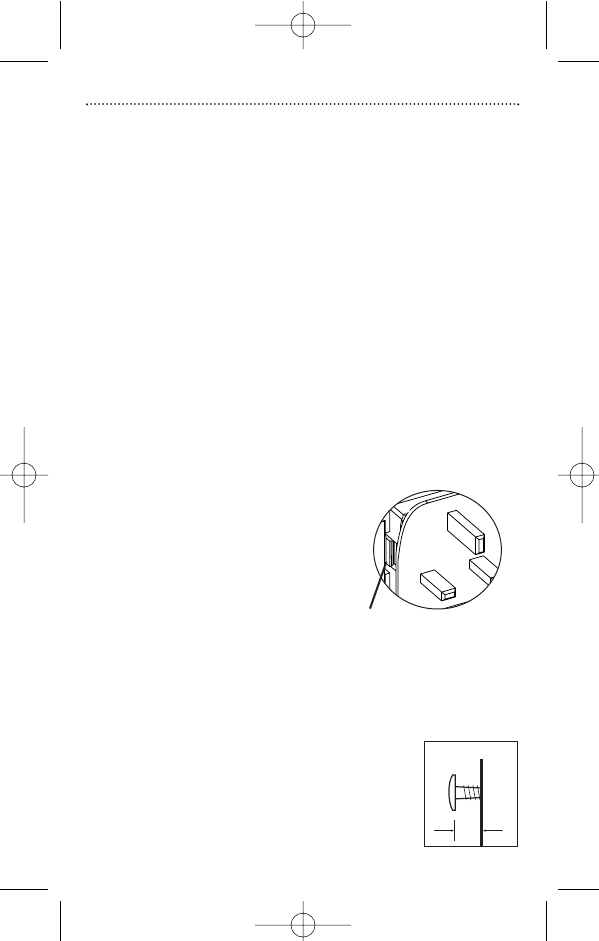
Direct Plug Alarm
In its “as shipped” configuration, your Kidde CO Alarm is ready to be
plugged directly into a wall-mains socket.
To install:
1.) Choose a standard unswitched 230V electrical outlet to plug the
alarm into.
2.) Plug the alarm in.
Note: Do not cover the alarm with a curtain or other obstruction.
Wall Mounted Alarm
For a wall-mount, you will need to pull out the removable adapter and
power cord. This simple process is described on the following pages
.
Installation tips for power cord models:
The power cord option provides more flexibility in mounting locations
and allows the alarm to be easily installed at eye level.
Note: If you mount the alarm high on a wall, make sure it is at least
15.2 cm (6") from the ceiling. Any higher than this, it will be in “dead air
space” and CO may not reach the sensors.
To remove the adapter and install:
1. With the bottom of the unit facing you (adapter at top), use a small
screwdriver or similar tool to pry the back cover up to release it.
2. Remove the back cover.
3. Next, place your thumb on the adapter
thumb release and pull the adapter
thumb release out slightly. Pull the
adapter out of the alarm with your other
hand.
4. With the adapter removed, pull the power
cord out of the cord recess, remove the
twist tie, and extend the power cord.
5. With the power cord extended, tuck the last few inches of the power
cord into the cord recess (See the illustration on page 4). Gently
pull the cord at the bottom of the cord recess until the cord
becomes taught and lays flat in cord recess.
6. Using the back cover, mark the location for the two mounting holes
on the wall.
7. If you are mounting the alarm in plaster board or
drywall, drill a 4.8 mm (3/16") hole into the wall and
insert the plastic anchors provided. Install the two
screws provided into the wall or wall anchors until
the screw head is approximately 3 mm (1/8") from
the wall.
Installation
8
Adapter Release
WALL
1/8"
2520-7203-00.qxd 2006.4.7 3:50 PM Page 8


















