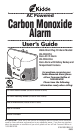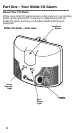6
Part One – Your Kidde CO Alarm
This Kidde Alarm’s Unique Features
Test/Reset Button
This button has two functions:
1) Press this is the button to test the unit weekly.
2)
Press this button if the unit alarms to silence the alarm.
This will reset the unit and it will then start monitoring for
CO. If the CO concentration is above 70 ppm the alarm will
again sound within 6 minutes.
Sensor
The sensor is a highly sensitive, electrochemical sensor that is
CO-specific to help avoid false alarms.
Sounder Alarm
This is the loud 85 decibel pulsing alarm that will sound to
alert you to a potential problem.
9V Backup Battery (Model KN-COB-LCB-A only)
This CO alarm is not battery operated; the 9V battery is to sup-
ply a short-term backup during a power outage. In the event
of a power outage, the 9V battery will continue operating the
alarm for at least 20 hours.
Low Battery HUSH
®
(Model KN-COB-LCB-A only)
By pressing the button on the CO alarm while it is in low bat-
tery mode you can stop the alarm from producing a low bat-
tery warning for up to twelve hours in order to maintain pro-
tection without having to replace the battery at an inconve-
nient time.
Tamper-Resist Feature (Model KN-COB-LCB-A only)
This is an alert to notify consumers the unit has been
unplugged or has come loose from the outlet. This feature is
not activated for two minutes after power is first supplied to
give you time to plug the unit in after activating the battery.
This feature is also disabled once the battery voltage has
reached a level to cause a low battery warning chirp. This can
be defeated for two minutes by pressing the Test button while
the unit is removed from the plug to allow the battery to be
changed without the 85dB alarm sounding. The feature can
also be disabled by pressing in the Tamper-Resist Activation
switch and moving the disable slide towards the switch. Use
the included screw to secure the battery cover and increase
tamper resistance.