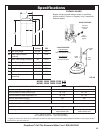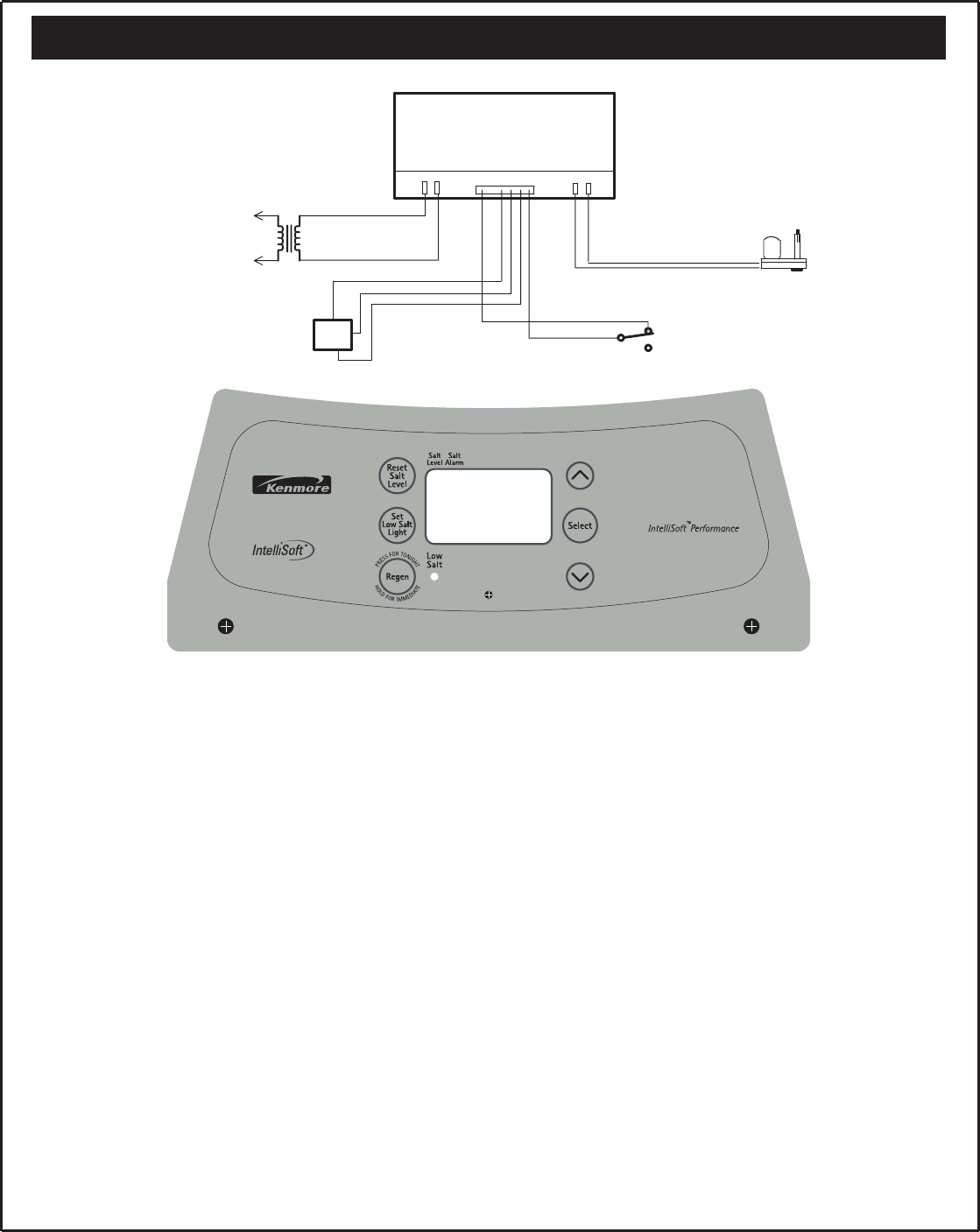
35
Service Tech Information
FIG. 51
Keep this manual with your water softener. If repairs are
needed, the service technician must have the informa-
tion on the following pages.
ALWAYS MAKE THESE INITIAL CHECKS FIRST
1. Does the time display show the correct time of
day?
• If display is blank, check power source to the sof-
tener.
• If time is flashing, power was off for over 6 hours.
The softener resumes normal operation but regen-
erations occur at the wrong time.
• If an error code (Example: Err3) shows in the face-
plate display, go to AUTOMATIC ELECTRONIC
DIAGNOSTICS.
2. Plumbing bypass valve(s) must be fully in service
position.
3. The inlet and outlet pipes must connect to the
softener inlet and outlet respectively.
4. Is the transformer plugged into a “live”, grounded
wall outlet, and the power cable fastened secure-
ly to the controller?
5. The valve drain hose must be free of kinks and
sharp bends, and not elevated over 8 ft. above
the floor.
6. Is there salt in the storage tank?
7. Is the brine tubing connected? Brine tubing con-
nects to nozzle venturi and brine valve assembly.
8. Is the brine valve float set right?
9. Press the SELECT button two times to display the
hardness setting.
Be sure it is the correct setting for the household’s
water supply. (Make a hardness test of the raw water
and compare with the hardness setting. Also test a
soft water sample to verify if a problem exists.) Press
the SELECT button twice more to return to present
time in the display.
If you do not find the problem after making initial
checks, do the MANUAL INITIATED ELECTRONIC
DIAGNOSTICS, and the MANUAL ADVANCE REGEN-
ERATION CHECK.
BACK OF TIMER
(PWA)
AC INPUT
POS / TURBINE
MOTOR
grn
brn
NO
NC
Position
Switch
valve
motor
24 VAC
T
ransformer
Turbine
Sensor
OUT
GND
+5
WIRING SCHEMATIC
FACEPLATE
Questions? Call The Kenmore Water Line 1-800-426-9345
Capacity PlusCapacity Plus
UltracleansingUltracleansing
Adjustable Low Salt IndicatorAdjustable Low Salt Indicator
350 Series