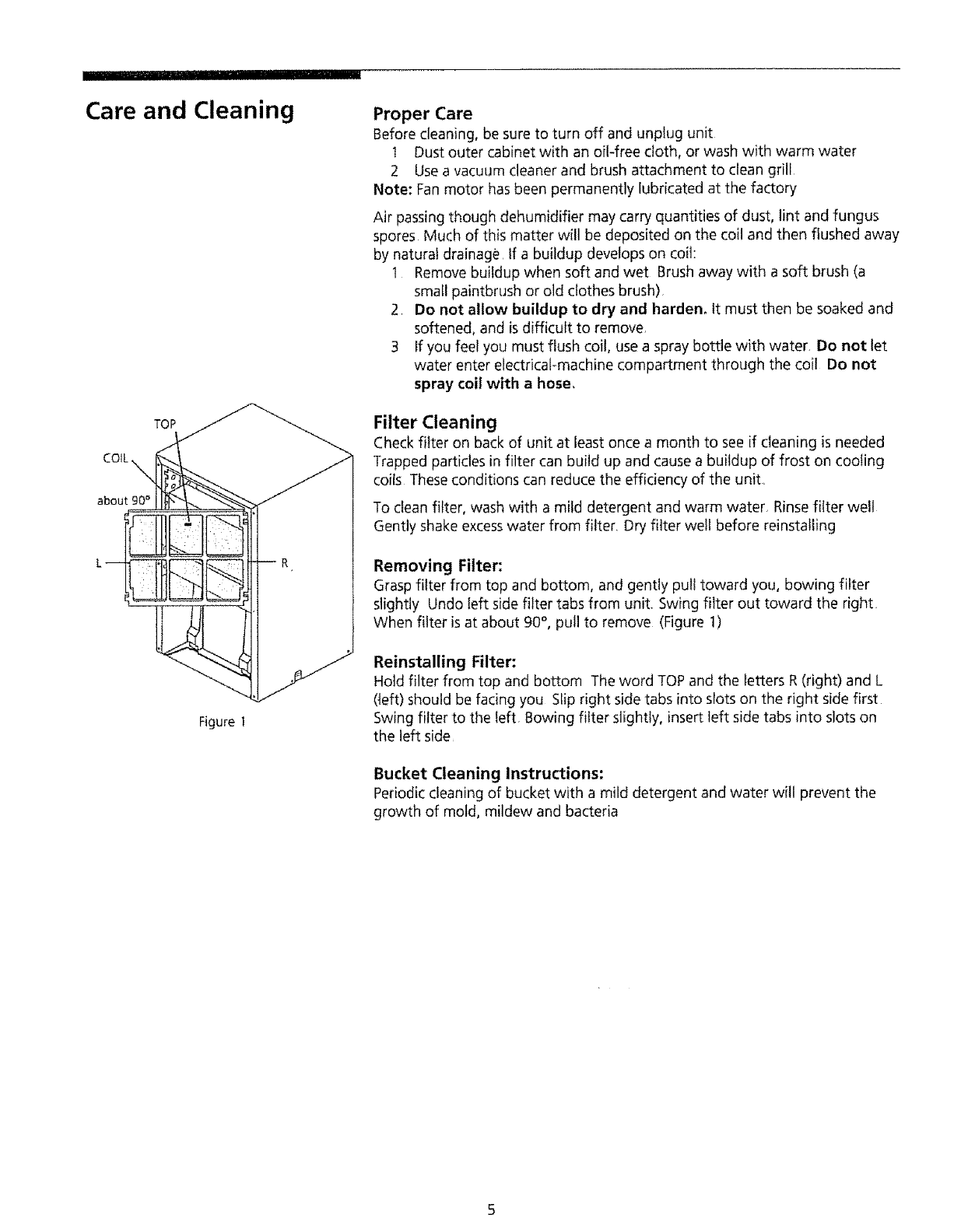
Care and Cleaning
TOP
about 90°
Figure 1
Proper Care
Before cleaning, be sure to turn off and unplug unit
1 Dust o_ter cabinet with an oil-free cloth, cr wash with v_arm water
2 Use a vacuum deaner and brush attachment to clean gdlt
Note: Fan motor has been permanently lubricated at the factory
Air passing though dehumidifier may carry quantities of dust, lint and fungus
spores Much of this matter will be deposited on the coil and then flushed away
by natural drainage ff a buildup develops on coil:
t Remove buildup when soft and wet Brush away with a soft brush (a
small paintbrush or old clothes brush)
2 Do not allow buildup to dry and harden, It must then be soaked and
softened, and isdifficult to remove,
3 If you feel you must flush coil, Lse a spJay bcttle with water. Do nct I_t
water enter electrical-machine compartment through lhe coil Do not
spray coil with a hose,
Filter Cleaning
Check filter on back of unit at least once a month to see if cleaning is needed
Trapped particles in filter can build up and cause a buildup of frost on cooling
coils These conditions can reduce the effidency of the unit,
To dean filter, washwith a mild detergent and warm water, Rinsefilter well
Gently shake excesswater from filter, Dry filter well before reinstalling
Removing Filter:
Graspfilter from top and bottom, and gently pull toward you, bowing filter
slightly Undo left side filter tabs from unit. Swing filter out toward the right
When filter is at about 90°, pull to remove (Figure 1)
Reinstalling Filter:
Hold filter from top and bottom The word TOP and the letters R(right) and L
(left) should be fadng you Slip right side tabs into slots on the right side first
Swing filter to the left Bowing filter slightly, insert left side tabs into slols on
the left side
Bucket Cleaning Instructions:
Periodic cleaning of bucket with a mild detergent and water will prevent 1he
growth of mold, mildew and bacteda











