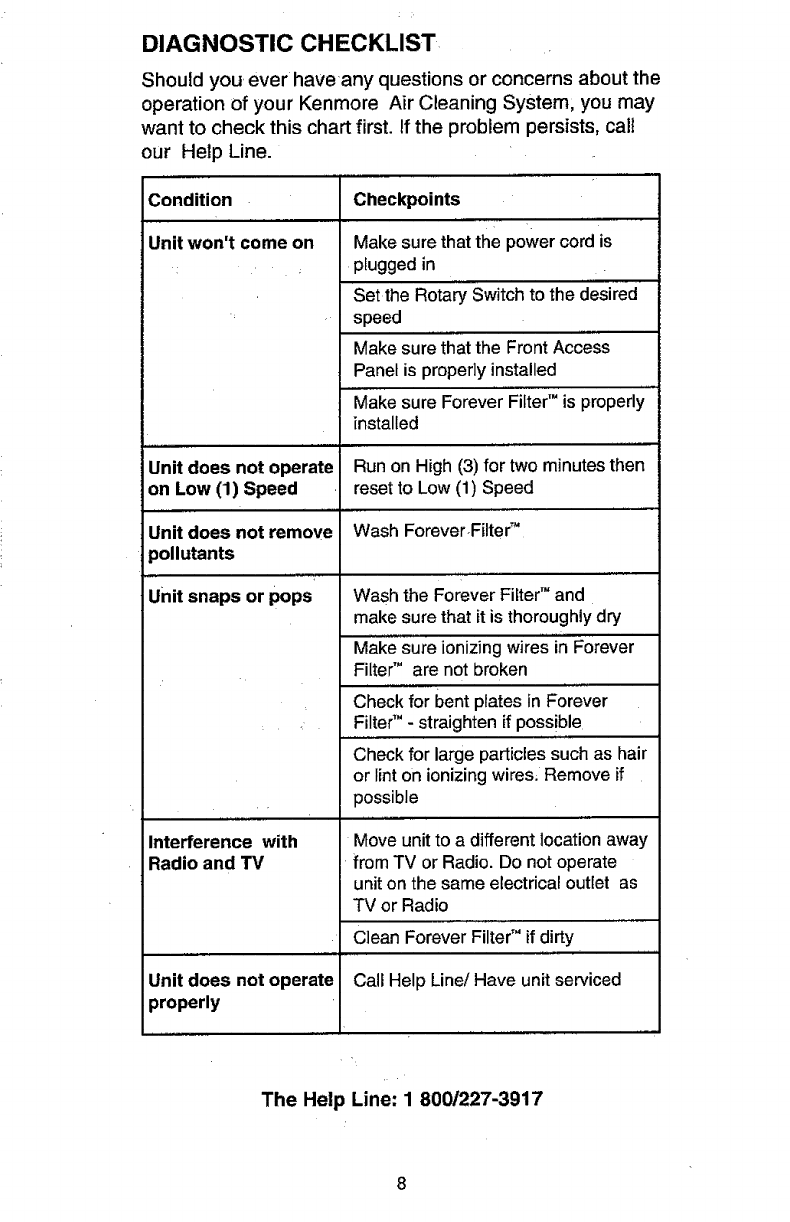
DIAGNOSTIC CHECKLIST
Should you ever haveany questions or concerns about the
operation of your Kenmore Air Cleaning System, you may
want to check this chart first. If the problem persists, call
our Help Line.
Condition
Unit won't come on
,,,,,, ,,,,
Unit does not operate
on Low (1) Speed
Unit does not remove
pollutants
,,,,,,
unit snaps or pops
Interference with
Radio and "PC
Unit does not operate
properly
Checkpoints
Make sure that the power cord is
plugged in
Set the Rota_ Switch to the desired
speed
Make sure"ihat the Front Access
Panel is properly installed
*"Make
sure Forever Filter" is properly
.....
installed
,,,,,
Run on High (3) for two minutes then
reset to Low (1) Speed
, ,,,,,,,,,,
Wash Forever.Filter"
Wash the Forever Filter" and
make sure that it is thoroughly dry
Make sure ionizing wire's in Forever
Filter" are not broken
, ,,,,,,,,,,,,,,,,
Check for bent plates in Forever
Filter" - straighten if possible
Check for large particles such as hair
or lint on ionizing wires; Remove if
possible
,,, ,,,,,,,,,
Move unit to a different location away
from TV or Radio. Do not operate
unit on the same electrical outlet as
TV or Radio
Clean Forever Filter" if dirty
, ,,,,,,,,,, ..... ,,
Call Help Line/Have unit serviced
The Help Line: 1 800/227-3917















