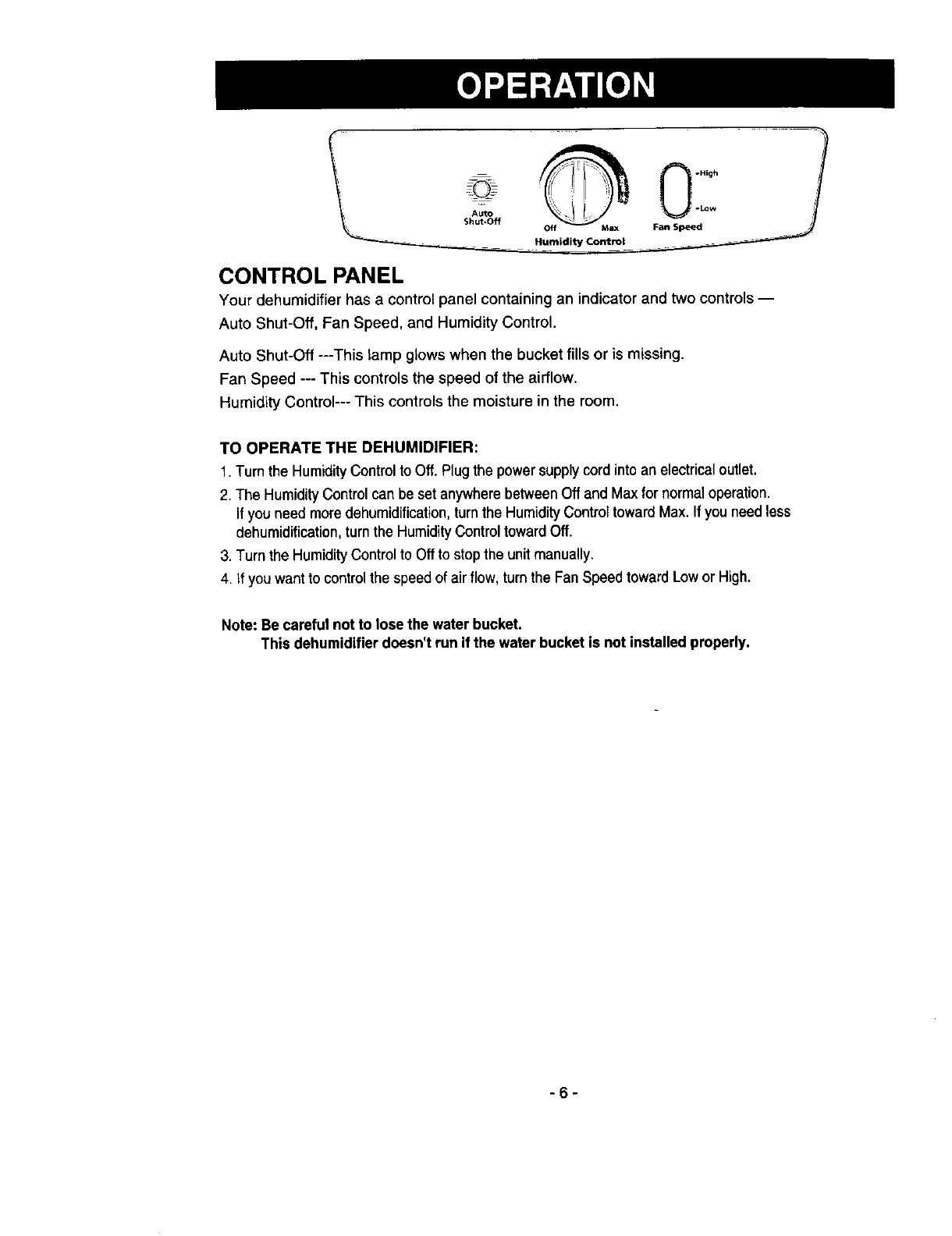
CONTROL PANEL
Your dehumidifier has a control panel containing an indicator and two controls--
Auto Shut-Off, Fan Speed, and Humidity Control.
Auto Shut-Off ---This tamp glows when the bucket fills or is missing.
Fan Speed --- This controls the speed of the airflow.
Humidity Control--- This controls the moisture in the room.
TO OPERATE THE DEHUMIDIFIER:
1.Turn the Humidity Control to Off. Plug the power supply cord intoan electricaloutlet.
2.The HumidityControl canbe set anywherebetweenOffand Maxfor normal operation.
If you need moredehumidification,turnthe HumidityControltowardMax. If youneed less
dehumidification,turntheHumidityControltowardOff.
3. TurntheHumidityControlto Offto stopthe unitmanually.
4. If youwantto controlthe speedofairflow, turntheFan SpeedtowardLoworHigh.
Note: Be careful not to lose the water bucket.
This dehumidifier doesn't runif the water bucket is not installed properly.
-6-


















