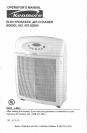MAINTENANCE
Extra Cleaning of Cell
Occasionally, a few particles of dirt may pass through the pre-filter and enter
the cell. The cell will begin making snapping sounds. If the snapping sounds
continue, turn off the unit and wash the cell as described in the previous two
sections.
GENERAL CLEANING
To Clean the Outside of the Air Cleaner Cabinet
1. Turn Off the air cleaner by pressing the Power Switch. Then unplug the
unit from the electrical outlet.
2. Use a soft, damp cloth to gently wipe dirt away from the cabinet and grills.
IMPORTANT: NEVER use any abrasive cleaners to clean cabinet or grills.
DO NOT pour or splash water on the air cleaner.
STORAGE
1. Turn Off the air cleaner by pressing the Power Button. Then unplug the
unit from the electrical outlet.
2. Clean cabinet and grills. Thoroughly dry all parts.
3oALWAYS clean pre-filter and cell before storing.
4. Cover the air cleaner and store in a suitable clean, dry environment.
13