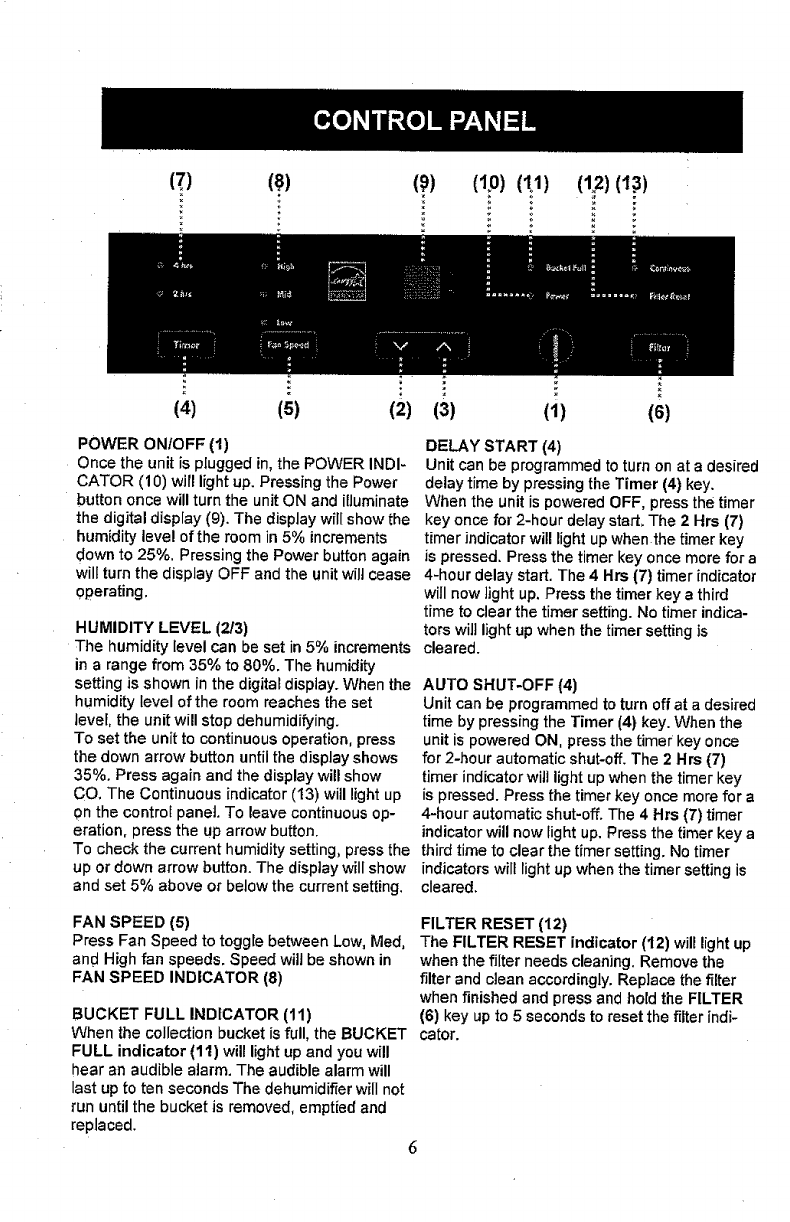
(T) (_)
(_) (lp) (_1) (1_2)(l_)
(4) (s) (2) (3) (1) (6)
POWER ON/OFF (I)
Once theunitispluggedin,thePOWER INDI-
CATOR (10) will light up. Pressing the Power
button once will turn the unit ON and illuminate
the digital display (9). The display will show the
humidity level of the room in 5% increments
down to 25%, Pressing the Power button again
will turn the display OFF and the unit wilt cease
operating.
HUMIDITY LEVEL (2/3)
The humidity level can be set in 5% increments
in a range from 35% to 80%. The humidity
setting is shown in the digital display. When the
humidity level of the room reaches the set
level the unit will stop dehumidifying.
To set the unit to continuous operation, press
the down arrow button until the display shows
35%. Press again and the display will show
CO, The Continuous indicator (13) will light up
Onthe control panel To leave continuous op-
eration, press the up arrow button.
To check the current humidity setting, press the
up or down arrow button. The display will show
and set 5% above or below the current setting.
DELAY START (4)
Unit can be programmed to turn on at a desired
delay time by pressing the Timer (4) key.
When the unit is powered OFF, press the timer
key once for 2-hour delay star[ The 2 Hrs (7)
timer indicator will light upwhen the timer key
is pressed. Press the timer key once more for a
4-hour delay start. The 4 Hrs (7) timer indicator
will now light up. Press the timer key a third
time to clear the timer setting. No timer indica-
tors will light up when the timer setting is
cleared.
AUTO SHUT-OFF (4)
Unit can be programmed to turn off at a desired
time by pressing the Timer (4) key. When the
unit is powered ON, press the timer key once
for 2-hour automatic shut-off. The 2 Hrs (7)
timer indicator will light up when the timer key
is pressed. Press the timer key once more for a
4-hour automatic shut-off. The 4 Hrs (7) timer
indicator will now light up. Press the timer key a
third time to clear the timer setting. No timer
indicators will light up when the timer setting is
cleared.
FAN SPEED (5)
Press Fan Speed to toggle between Low, Med,
and High fan speeds. Speed will be shown in
FAN SPEED INDICATOR (8)
BUCKET FULL INDICATOR (tl)
When the collection bucket is full, the BUCKET
FULL indicator (11) will light up and you will
hear an audible alarm. The audible alarm will
last up to ten seconds The dehumidifier will not
run until the bucket is removed, emptied and
replaced.
6
FILTER RESET (12)
The FILTER RESET indicator (t2) will lightup
when the filter needs cleaning. Remove the
filter and dean accordingly. Replace the filter
when finished and press and hold the FILTER
(6) key up to 5 seconds to reset the filter indi-
cator.


















