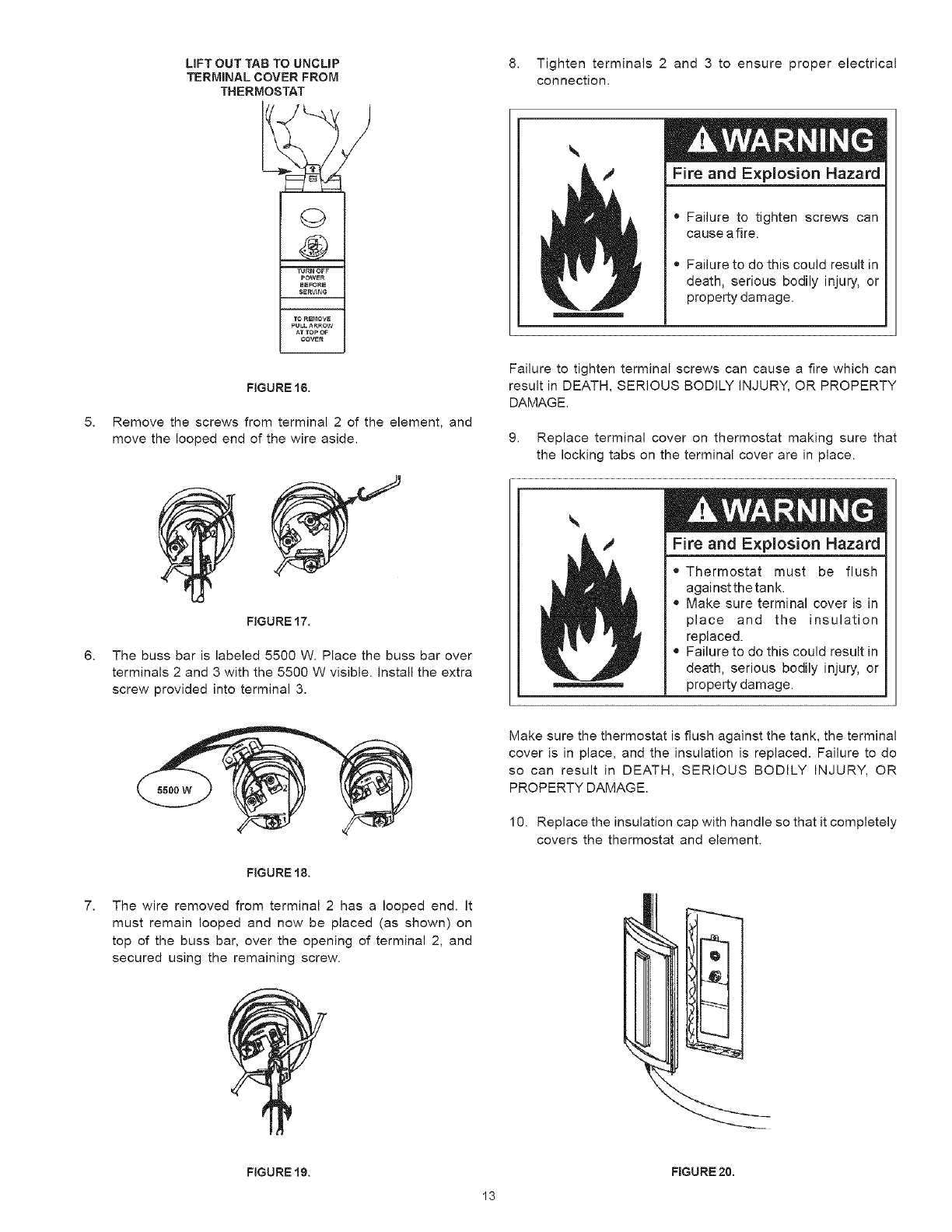
5.
6.
LiFT OUT TAB TO UNCLIP
TERMINAL COVER FROM
THERMOSTAT
FIGURE 16.
Remove the screws from terminal 2 of the element, and
move the looped end of the wire aside.
FIGURE 17.
The buss bar is labeled 5500 W. Place the buss bar over
terminals 2 and 3 with the 5500 W visible. Install the extra
screw provided into terminal 3.
8. Tighten terminals 2 and 3 to ensure proper electrical
connection.
Fire and Explosion Hazard
• Failure to tighten screws can
cause a fire.
• Failure to do this could result in
death, serious bodily injury, or
property damage.
Failure to tighten terminal screws can cause a fire which can
result in DEATH, SERIOUS BODILY INJURY, OR PROPERTY
DAMAGE.
9. Replace terminal cover on thermostat making sure that
the locking tabs on the terminal cover are in place.
Fire and E×plosion Hazard
= Thermostat must be flush
againstthe tank.
,, Make sure terminal cover is in
place and the insulation
replaced.
e Failure to do this could result in
death, serious bodily injury, or
property damage.
7.
5500W
FIGURE 18.
The wire removed from terminal 2 has a looped end. It
must remain looped and now be placed (as shown) on
top of the buss bar, over the opening of terminal 2, and
secured using the remaining screw.
Make sure the thermostat is flush against the tank, the terminal
cover is in place, and the insulation is replaced. Failure to do
so can result in DEATH, SERIOUS BODILY INJURY, OR
PROPERTY DAMAGE.
10. Replace the insulation cap with handle so that it completely
covers the thermostat and element.
Q
FIGURE 19.
13
FIGURE 20.


















