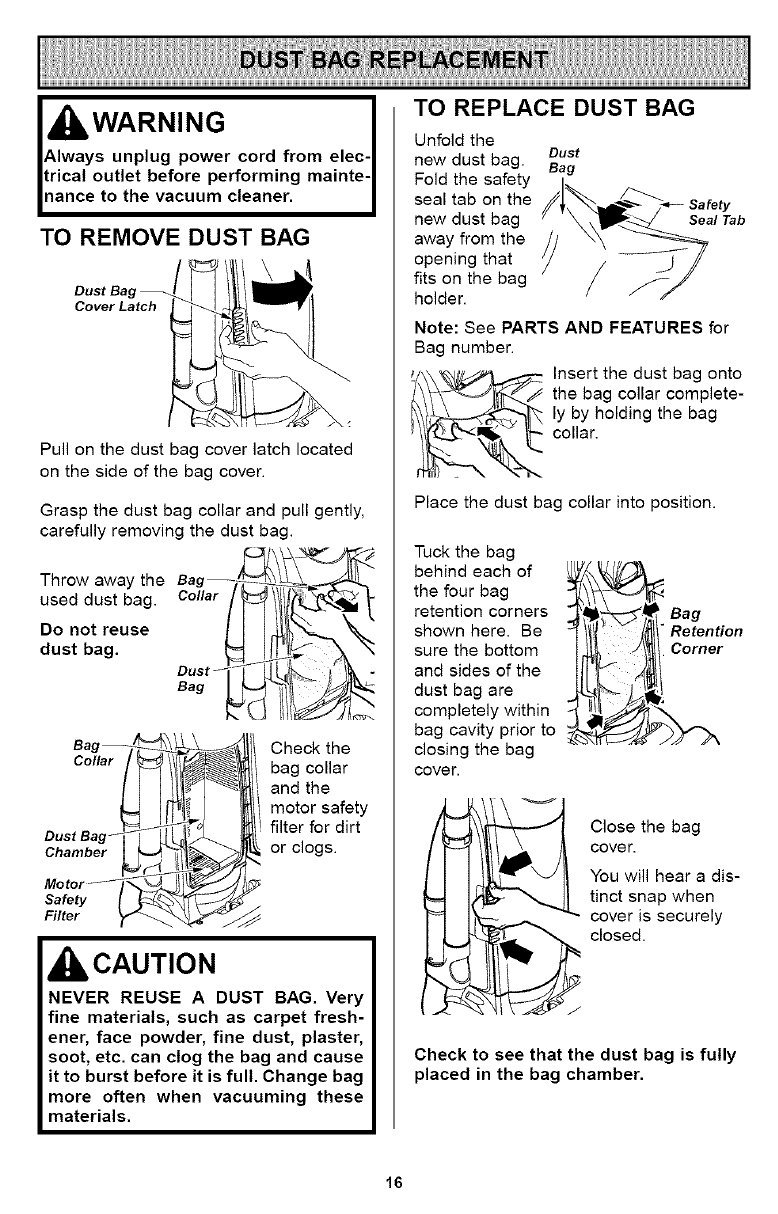
TO REMOVE DUST BAG
Co.or atoh1
Pull on the dust bag cover latch located
on the side of the bag cover.
Grasp the dust bag collar and pull gently,
carefully removing the dust bag.
used dust bag. I_l_ll)[t._l"
oonotru
dust bag.
Collar / _ I_1_ _ Check the
__I- ---- .. filterbagcollarfor
and the
motor safety
Dust Bag I _q_'_ !
dirt
Chamber [ _J "_i'{_ or clogs.
Motor....
Safety I _-_
Filter _-].._/_Y_
,_ CAUTION
NEVER REUSE A DUST BAG. Very
fine materials, such as carpet fresh-
ener, face powder, fine dust, piaster,
soot, etc. can clog the bag and cause
it to burst before it is full. Change bag
more often when vacuuming these
materials.
TO REPLACE DUST BAG
Unfold the
new dust bag.
Fold the safety
seal tab on the
new dust bag
away from the
opening that
fits on the bag
holder.
Dust
Bag
Seal Tab
Note: See PARTS AND FEATURES for
Bag number.
_ Insert the dust bag onto
the bag collar complete-
ly by holding the bag
collar.
Place the dust bag collar into position.
Tuck the bag
behind each of
the four bag
retention corners
shown here. Be
sure the bottom
and sides of the
dust bag are
completely within
bag cavity prior to
closing the bag
cover.
I C°mer
_ lose the bag
cover.
You will hear a dis-
tinct snap when
cover is securely
closed.
Check to see that the dust bag is fully
placed in the bag chamber.
16


















