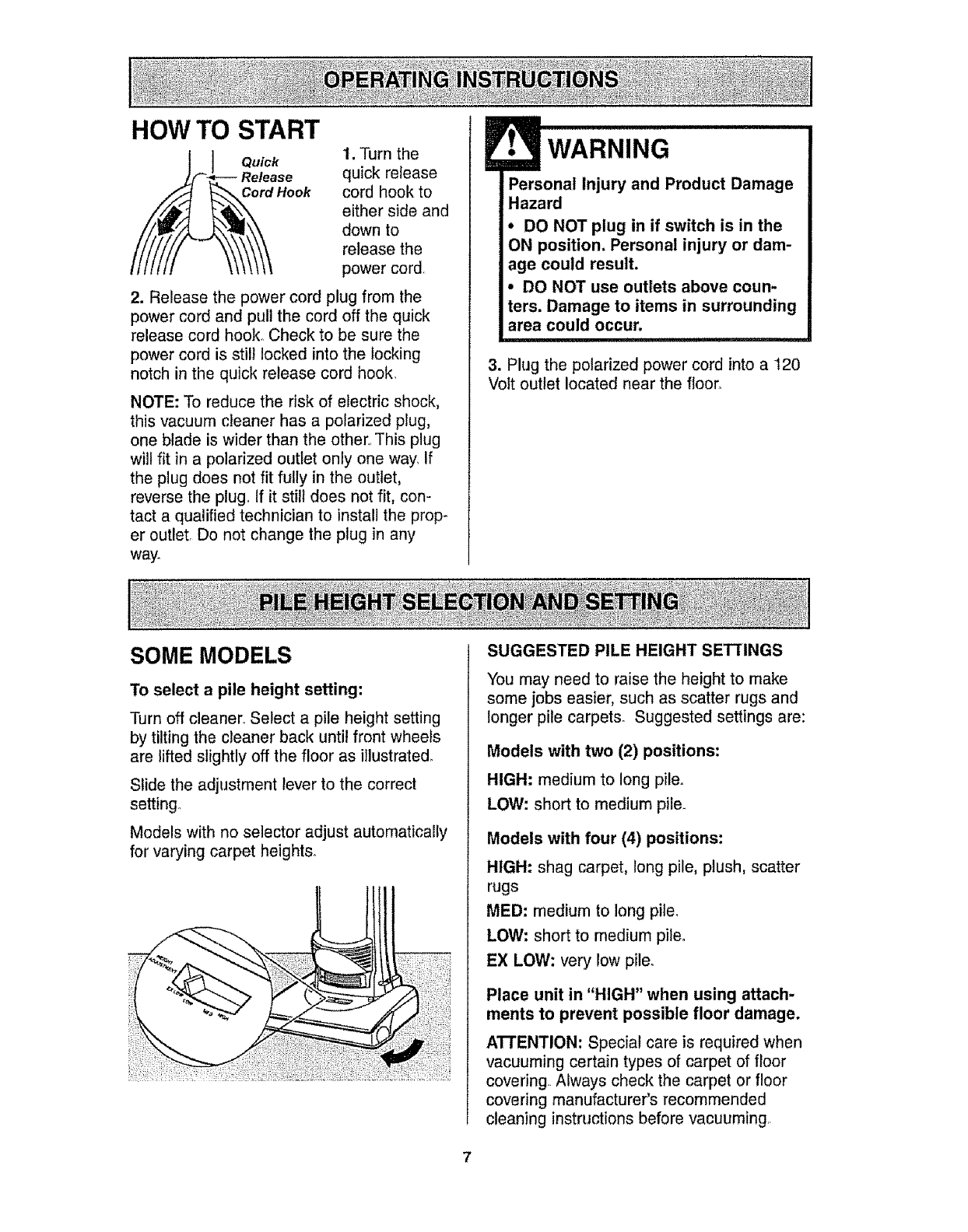
HOW TO START
JF ,,ok
", Releasl_ok
1. Turn the
quick release
cord hook to
either side and
down to
release the
power cord,
2. Release the power cord plug from the
power cord and pull the cord off the quick
release cord hook° Check to be sure the
power cord is still locked into the locking
notch in the quick release cord hook,
NOTE: To reduce the risk of electric shock,
this vacuum cleaner has a polarized plug,
one blade is wider than the other,, This plug
will fit in a polarized outlet only one way, If
the plug does not fit fully in the outlet,
reverse the plug. If it still does not fit, con-
tact a qualified technician to install the prop-
er outletr DO not change the plug in any
way_
SOME MODELS
!
• WARNING
Personal Injury and Product Damage
Hazard
• DO NOT plug in if switch is in the
ON position. Personal injury or dam-
age could result.
• DO NOT use outlets above coun-
ters. Damage to items in surrounding
area could occur.
3. Plug the polarized power cord into a 120
Volt outlet located near the floor.
To select a pile height setting:
Turn off cleaner. Select a pile height setting
by tilting the cleaner back until front wheels
are lifted slightly off the floor as illustrated,
Slide the adjustment lever to the correct
setting,,
Models with no selector adjust automatically
for varying carpet heights_
SUGGESTED PILE HEIGHT SETTINGS
You may need to raise the height to make
some jobs easier, such as scatter rugs and
longer pile carpets. Suggested settings are:
Models with two (2) positions:
HIGH: medium to long pile.
LOW: short to medium pile_
Models with four (4) positions:
HIGH: shag carpet, long pile, plush, scatter
rugs
MED: medium to long pile.
LOW: short to medium pileo
EX LOW: very low pile.
Place unit in "HIGH" when using attach-
ments to prevent possible floor damage.
A'R'ENTION: Special care is required when
vacuuming certain types of carpet of floor
covering.. Always check the carpet or floor
covering manufacturer's recommended
cleaning instructions before vacuuming,,


















