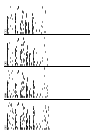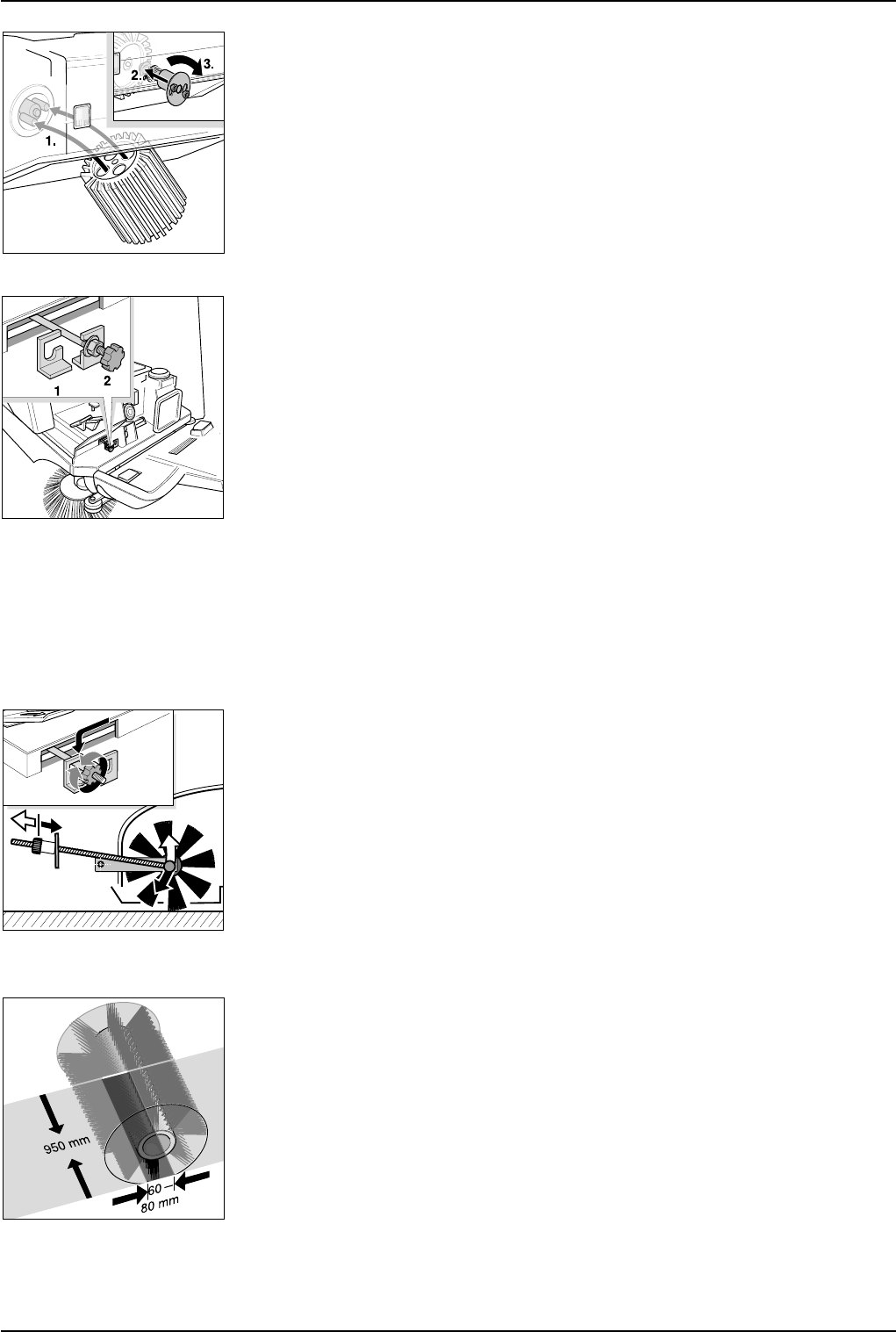
42
English
Operating instructions for users
KMR 1550 B
n Centre the new filter on the driver (1). Push in the thrust bearing (2). Turn
the thrust bearing clockwise until the stop and fasten with the screws (3).
n Insert the preliminary filter and secure it with the two hand screws.
Setting the Sweeping Pattern
Note:
The main brush can be reset to:
– Floating 1: With its deadweight the main brush rests on the floor.
– Stationary 2: The sweeping pattern is adjustable at the main brush.
In order to adjust the sweeping pattern reset the main brush to “Stationary”.
n Open and stay cover
n Reset main brush to “Stationary 2”
n The sweeping pattern can be altered by turning the adjusting screw.
To increase coverage – turn screw outwards
or
To reduce coverage – turn screw inwards
n Close the bonnet.
Check the sweeping pattern after making any adjustments.
n Drive the sweeper onto a dusty surface.
n Lower the brush roller and let it sweep for several seconds.
n Raise the brush roller and drive the sweeper backwards a short distance
with the bulk waste flap opened.
n The width of the contact area should be 60 - 80 mm.
Note:
If the sweeping pattern is irregular in shape, arrange for Customer Service to
make the necessary corrections.