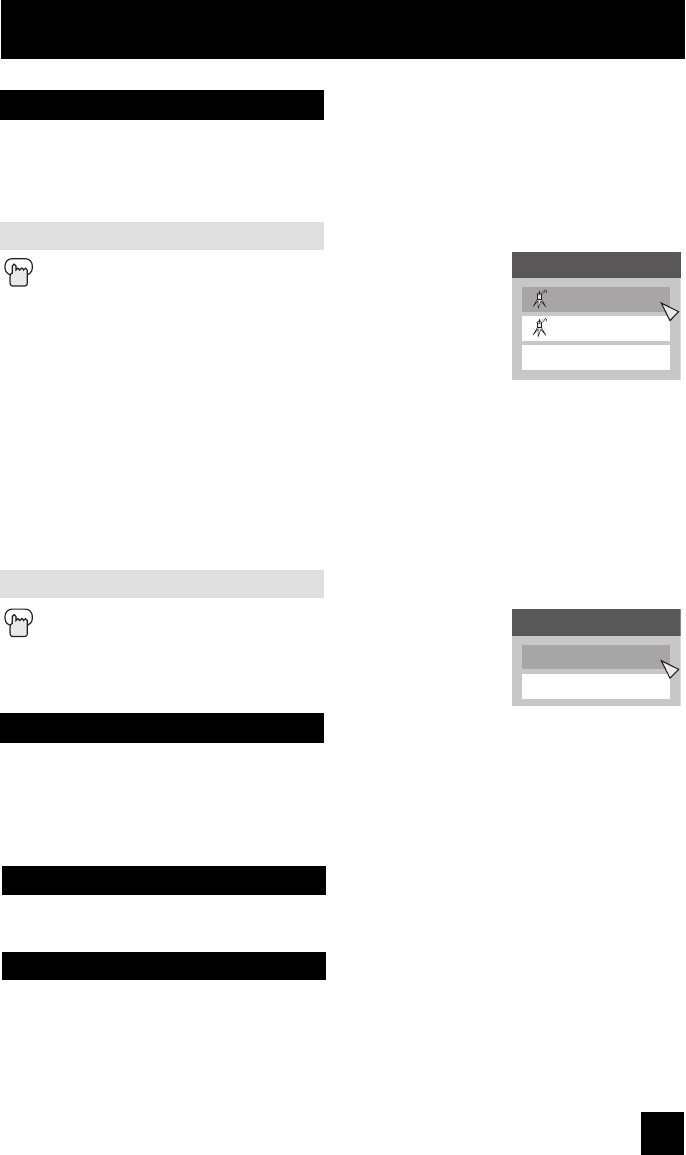
63
ML/MTS technology allows several audio signals to be broadcast in analog at once, giving you
a choice in what you wish to hear with a TV program. In addition to mono or stereo sound, an
MTS broadcast may also include a second audio program (SAP). When you are receiving a
digital broadcast, it is possible to choose a language that you wish to receive.
Press the ML/M
TS button
By every press of the ML/MTS button, you change the mode
Notes:
• Keep the TV in stereo mode to get the best sound quality. The sound will work in stereo
mode even if a certain broadcast is in mono sound only.
• Choose the mono setting to reduce excessive noise on a certain channel or broadcast.
• Selecting SAP will allow you to hear an alternative soundtrack, if one is available.
• MTS unavailable if your television’s Input source is in Video-1, 2, 3, 4, Digital-In1, or
Digital-In2 mode, as described on page 56.
• You can also change the mode by pressing the
π†
buttons.
Press the ML/M
TS button
By every press of the ML/MTS button, you change the
language
ML/MTS
MTS
Stereo
SAP
Mono
Button Functions
The Menu button allows you to access JVC’s onscreen menu system. Press MENU to activate
the onscreen menu system. When a menu is displayed, press the MENU button to exit the
menu system.
• See individual topics like “Sound Adjust” for specific information on using menus.
Menu
Back
OK
This button allows you to go back in the menu to change a selection or correct a mistake.
This button confirms your selection when you are in one of the onscreen menus.
Multi Language
English
Spanish
When receiving ANALOG broadcast
When receiving DIGITAL broadcast
LCT2121-001A-A English.indd 63LCT2121-001A-A English.indd 63 6/21/06 9:30:46 AM6/21/06 9:30:46 AM


















