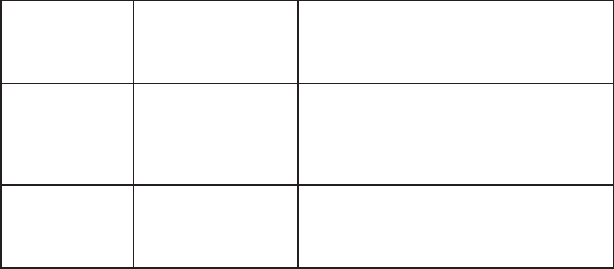
7
Selecting between AUX1 / AUX2
For radios that have a “SAT” button
Press the “FM” button and then the “SAT” button. Immediately press the
“SEEK >>” button to scroll through the available sources. Once “AUX2” is
displayed, press the “<<TUNE” button to select it.
For radios equipped with a “RADIO” or “AM/FM/SAT” button
Press the “Radio” or “AM/FM/SAT” button a few times until “SAT” is displayed.
Immediately press the “SEEK▲” button to scroll through the available
sources. Once “AUX2” is displayed, press the “TUNE ▼” button to select it.
Toyota/Scion/Lexus PGHTY1
Operation
Selecting AUX
Press the “AM/SAT” button to switch to AM then again to switch back to SAT.
Immediately turn the rotary knob to scroll through available sources. Once
“AUX1” is displayed, press PRESET 3 to select it.
Selecting between AUX1 / AUX2
If you are currently in “AUX1” or “AUX2” mode turn the rotary knob to cycle
through the available sources. Once “AUX1” or “AUX2” is displayed on the
screen press PRESET 3 to select it.
Volkswagen PGHVW2
Operation
Selecting AUX
Press the “CD” button twice to switch the radio to the CD Changer source.
This will access “AUX1”.
Selecting between AUX1 / AUX2
To select “AUX2” press preset #2. To select “AUX1” press preset #1.
Symptom Cause Remedy
Radio shows
“DEV INIT”
PXAUX device is
initializing.
This only occurs the rst time the
PXAUX is powered on. Wait a few
minutes, cycle ignition off and on then
enter SAT mode.
Radio does
not recognize
module.
Dipswitches are
not set properly
or the unit did not
initialize properly.
See connection diagram for proper
dipswitch setting. If the dipswitches
are set properly disconnect the 24 pin
micro-t connector from the PXAUX for
5 minutes to reset the interface.
No sound. Auxiliary cable
is not connected
to accessory or
PXAUX.
Verify that the auxiliary cable is
connected to the PXAUX and the
accessory.
Troubleshooting










