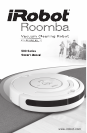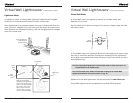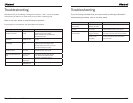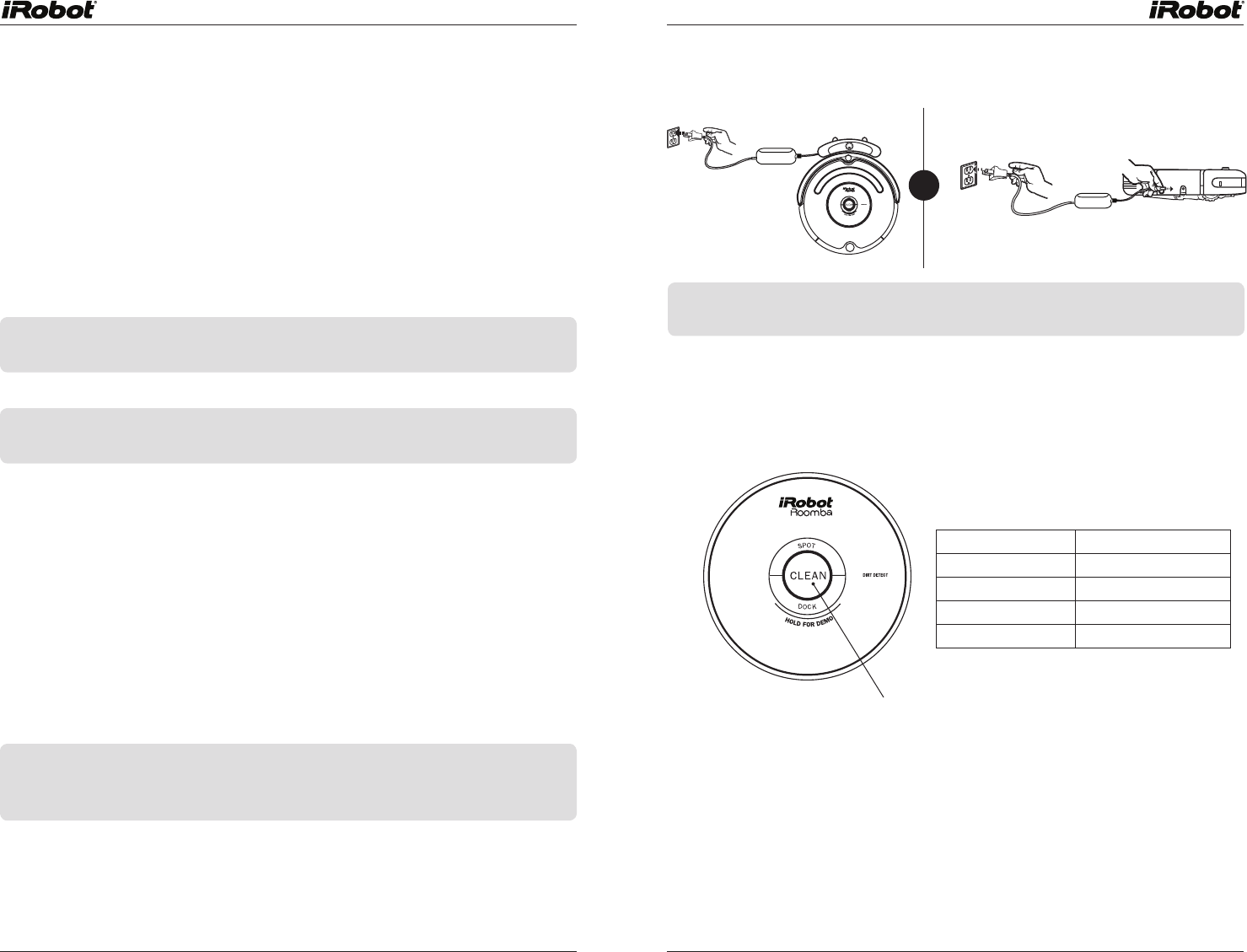
10 iRobot Roomba 500 Series
www.irobot.com 11
Battery Storage and Charging
Clean button light What it means
Red Battery empty
Amber pulsing Charging
Green solid Fully charged
Amber flashing 16 hour refresh charge
TIP: When Roomba is on the Home Base, always make sure that the Home Base
Power and Docked lights are on.
Or
TIP: For best performance, always store Roomba’s battery in Roomba
with Roomba plugged in or on the Home Base. Charge Roomba’s battery
overnight for the first charge.
Charging Roomba
Charge Roomba in one of two ways:
Roomba uses the “Clean” button light to indicate that it is charging. Use this
chart to determine the status of the battery:
Clean Button
Light
Roomba is powered by a Nickel Metal Hydride (NiMH)
rechargeable battery. Roomba’s battery can last for hundreds
of cleaning cycles before a replacement is necessary.
Battery Life
To extend the battery life, iRobot recommends always storing Roomba
plugged in. For more details on how to maintain Roomba’s battery life,
visit www.irobot.com.
Tip: If Roomba’s battery is warm, Roomba will wait for the battery to cool down
before beginning a charge cycle.
Tip: For long term storage, iRobot recommends that the battery be fully charged
and then removed from the robot and stored in a cool, dry place.
Cleaning Time
You should fully charge Roomba’s battery before each cleaning cycle. When
fully charged, Roomba’s battery will last for at least one full clean cycle.
16 Hour Refresh Charge
When charging for the first time, or if Roomba has been left off the charger
for a long time, Roomba will initiate a special 16-hour charge cycle. This
extended charge refreshes Roomba’s battery and extends the life of
the battery. Roomba’s clean light will pulse quickly during the 16 hour
refresh charge.