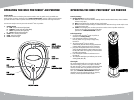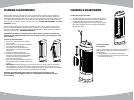With very little effort, the Ionic Pro
Turbo
®
ionic air purier delivers cleaner, fresher, healthier air
to your indoor environments. Keep your Ionic Pro
Turbo
®
ionic air purier functioning properly by
cleaning the collection blades after every month of use as recommended. The internal ionizing wires
are an important part of the Ionic Pro
Turbo
®
ionic air purifying system and need to be cleaned at
the same time or whenever you hear excessive noise. (See “TO CLEAN IONIZING WIRES” and “DEEP
CLEANING”sections.)
More frequent cleaning may be required if your Ionic Pro
Turbo
®
ionic air purier is new or if you
place it in a different location. Exposing your Ionic Pro
Turbo
®
ionic air purier to candle/oil lamp/
replace soot and smoke is not recommended and will require the collection blades to be cleaned
after every exposure. (See “IMPORTANT WARNINGS”.)
HELPFUL TIPS: Remember to clean your Ionic Pro
Turbo
®
ionic air purier every month and
anytime the red CLEAN/FAULT light comes on or whenever you hear your unit begin to make
excessive noise.
To Clean the Collection Blades:
1. Turn off and unplug your Ionic Pro
Turbo
®
ionic air purier.
2. Let the unit rest a minute before attempting
to remove the collection blades.
3. Pull upward on the release latch of the
collection blade unit and pull out from the
main door.
4. Remove the collection blade unit.
5. Do not touch the metal blades until after
discharging residual electricity by touching
blades to an electrical ground such as a
water pipe or metal faucet.
6. Wipe away the trapped particles collected on
the three blades with a slightly damp sponge
or cloth.
7. IMPORTANT: To avoid damaging your Ionic Pro
Turbo
®
ionic air purier, make sure the blades
are completely dry and free of all moisture and that your Ionic Pro
Turbo
®
ionic air purier is
turned off before re-insertion. If you used a slightly damp cloth to clean the blades, it is possible
the collection blades will be completely dry within two to three hours.
READ THIS: To avoid damage, please make sure that all surfaces and edges of the
collection blades are thoroughly dry before re-inserting them into your Ionic Pro
Turbo
®
ionic air purier.
CLEANiNG & MAiNTENANCE
To Clean the Oxygen Plus™ lter:
1. Turn off and unplug your Ionic Pro
Turbo
®
ionic air purier.
2. Open the main door and remove the collection blades, the
Oxygen Plus™ lter is located inside the main door.
3. Put the hose attachment of your vacuum near the Oxygen
Plus™ lter and make sure to clean without touching the
Oxygen Plus™ lter.
To Clean the Internal
Ionizing Wires:
There is an internal wire cleaner that cleans the internal
ionizing wires by sliding up and down to scrape off
particle residue.
1. Gently pull the lever up and down several times.
2. The internal ionizing wires need to be cleaned after
every two weeks of use.
98
CLEANiNG & MAiNTENANCE