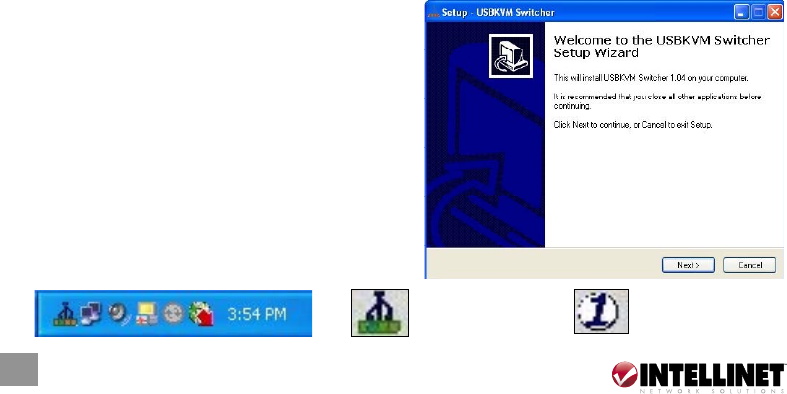
2
Thank you for purchasing this INTELLINET NETWORK SOLUTIONS
™
KVM Switch. This compact
KVM Switch with Audio and Mic switching functionality allows you to access, control, boot and
reboot two (Model 157025) or four (Model 157032) USB-enabled multimedia computers with only
one USB keyboard, mouse, monitor and optional speaker set and microphone, using the Switching
Software Client installed on your PCs.
INSTALLATION
1. Insert the enclosed CD into your CD drive. The
installer program, USBKVMIn.exe, will run (or you
can find it with Explorer and double-click its icon
to start installation). Complete the software
installation on each PC to be connected to the
switch. When completed, you’ll see a KVM
Switcher icon on the system tray of the desktop.
Right-click to display the operation menu; double-
click to display the configuration box. (See KVM
Switcher section for details.)
No live connection
detected
Current active PC channel
is on port 1 (or 2, 3 or 4)










