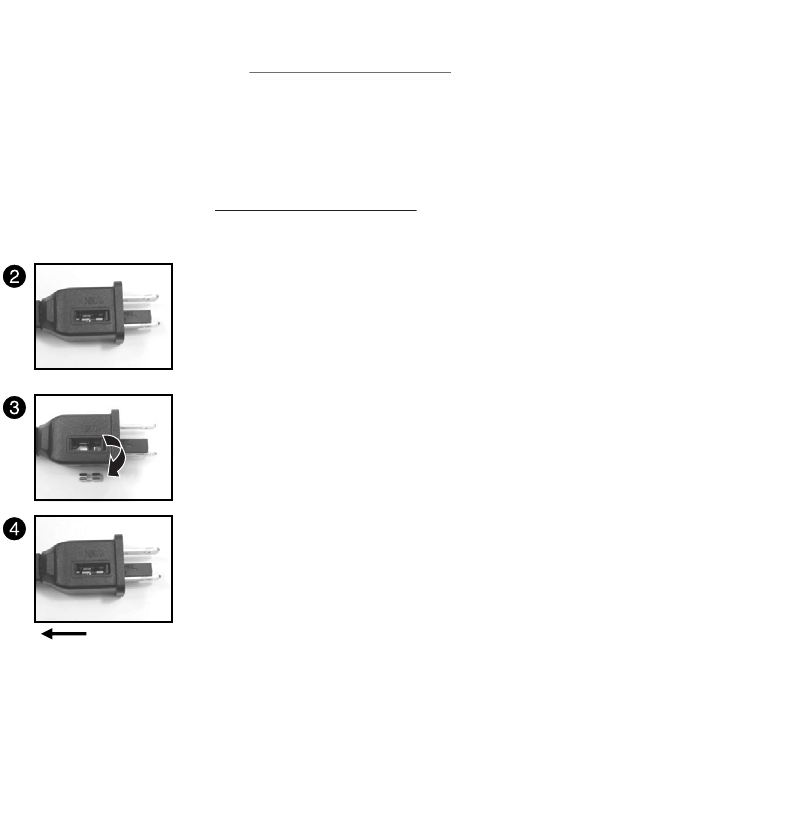
ONE-YEAR LIMITED WARRANTY
Visit www.insigniaproducts.com for details.
CONTACT INSIGNIA:
For customer service, call 1-877-467-4289 (U.S. and Canada) or
01-800-926-3000 (Mexico)
www.insigniaproducts.com
CARE AND MAINTENANCE
• Turn the control knob to OFF and unplug your fan before cleaning.
• Use a soft, damp cloth to clean your fan.
• Do not immerse your fan in water or allow water to drip into the motor
housing.
• Do not use gasoline, paint thinner, or other chemicals to clean your fan.
• Store your fan in its original box or cover it to protect it from dust.
• Store your fan in a cool, dry place.
REPLACING THE FUSE
If your fan stops working, you may need to replace
the fuse.
Warning: Risk of re. Replace only with a 5 Amp, 125 Volt
fuse.
1 Unplug your fan.
2 Slide the fuse cover towards the blades until
you can see the entire fuse.
3 Carefully pry out the old fuse.
4 Push the new fuse into the compartment, then
slide the fuse cover closed. Your fan is ready for
normal use.
INSIGNIA is a trademark of Best Buy and its aliated companies.
Registered in some countries.
Distributed by Best Buy Purchasing, LLC
7601 Penn Ave South, Richeld, MN 55423 U.S.A.
©2015 Best Buy. All rights reserved.
Made in China
V2 ENGLISH 15-0046
OPEN
CLOSE




