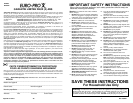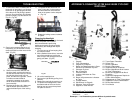Emptying & Cleaning the Cyclonic
Chamber
Periodically the cyclonic chamber will
need to be emptied and cleaned. This
does not have to be done every time the
dust cup is emptied but it is recommended
that you empty the cyclonic chamber
every three (3) months depending on use
or prior to the dust in the cyclonic
chamber reaching the “MAX” fill line. If dirt
level is not visible, clean every three
months.
To empty the cyclonic chamber:
1. Hold the cyclonic chamber from the
handle over a garbage can and
press the cyclonic
chamber bottom
door release button
to empty the dust.
(Fig. 28) You can
gently tap clean
it against the
side of the
garbage can to
make sure that
all the dust has been
emptied from the cyclonic chamber.
2. After emptying the cyclonic chamber,
replace it onto the dust cup and place
the dust cup assembly into the
vacuum.
Fig. 28
Cyclonic Chamber
Bottom Door
Release Button
MAINTENANCE INSTRUCTIONS
Filter Indicator Light
9
When the filter indicator light flashes, it
means that the dust cup is full, the filters
need cleaning or there is a blockage in the
air paths. You must empty the dust from
the dust cup, clean the debris screen, clean
the filters and check the unit for any
blockages. (Fig. 29)
Fig. 29
Filter
Indicator
Light
Note: Occasionally the filter indicator
light will flash momentarily if the air path
is blocked when using the above floor
tools. This is normal.
Cleaning Pre-Motor Filters
Under normal use, the 2 filters in the
filter housing should be cleaned every
three (3) to five (5) months for optimal
performance of your vacuum. The filter
indicator light will flash when the filters
need cleaning.
To remove the filter housing:
1. Hold the filter housing by the air
inlet and turn counter clockwise to
unlock. (Fig. 30)
Fig. 30
2. Turn the filter housing upside down
and turn the filter housing base
counter clockwise to open. Remove
the filter housing base. (Fig. 31)
Fig. 31
3. Inside the filter housing are two filters.
Filter 1 is a foam filter and Filter 2 is a
felt filter. Both are washable and
reusable for the lifetime of your
vacuum (under normal household
use). (Fig. 32, Fig. 33)
Fig. 32
Foam Filter
Felt Filter
Fig. 33
DIRECTIVES D’ENTRETIEN
Séparer le bac à poussière du
collecteur cyclone
1. Enlever le bac à poussière
2. En tenant l’assemblage du bac à
poussière, tourner la poignée de
transport dans le sens contraire des
aiguilles pour séparer le collecteur
cyclone du bac à poussière.
(Fig. 22 et 23)
Fig. 23
3. Enlevez l’écran à débris et rincez-le
dans de l’eau tiède en le tenant sous
le robinet pour enlever toute
poussière qui
adhère à l’écran.
(Fig. 26)
Ne PAS mettre au
lave-vaisselle. Laissez
sécher complètement
(24 heures) avant de
réinstaller dans
l’aspirateur.
4. Le bac à poussière peut être lavé
dans de l’eau tiède. Ne pas utiliser
des détergents forts. (Fig. 27)
Nettoyer le bac à poussière &
l’écran de débris
Pour enlever l’écran de débris:
1. Tenez le bac à poussière dans une
main et avec l’autre main tenez l’écran
à débris. (Fig. 24)
2. Tournez l’écran à débris dans le sens
contraire des aiguilles pour
déverrouiller et enlevez du bac à
poussière. (Fig. 25)
ATTENTION: Ne PAS pousser le
bouton de dégagement de la porte
inférieure du collecteur cyclone pendant
que le collecteur cyclone est encore
attaché au bac de poussière.
2. Pour vider la bac à poussière, tenez
le bac au dessus d’une poubelle.
(Fig. 20 et 21)
Fig. 20
Presser
Fig. 21
Fig. 25
Écran de débris
Fig. 24
Tenir par
le bas
Tenir &
Tourner
Fig. 26
40
Fig. 22
Fig. 27