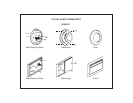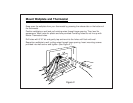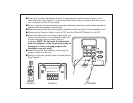■ Match and connect the labeled wires to the appropriate coded terminal screws on the
mounting plate. (See Figure 3, 4.) Ignore any wires which may be present, but which were
not connected to the old thermostat.
■ Be sure to tighten the terminal screws securely, otherwise a loose wire could cause operational
problems with your system or thermostat.
■ Push excess wire back into hole to prevent interference with mounting of the thermostat cover.
■ Make sure the Function Switch is set at OFF, and the FAN-AUTO Switch is in AUTO.
■ Insert the bottom tab on the thermostat body into
the slot at the bottom of the wallplate. Press top
of the thermostat body to snap it into the
wallplate. (NOTE: Do not force the thermostat
onto the wallplate, as the terminal pins may be
damaged. If it does not snap properly, the
thermostat may not work.)
■ Insert the two AA size batteries, observing the
polarity marked on the unit.
■ Switch on the main power. Press the reset button.
(See Figure 5.)
FIGURE 3
FIGURE 4
W
RC RH
YG
RH
RH
FIGURE 5