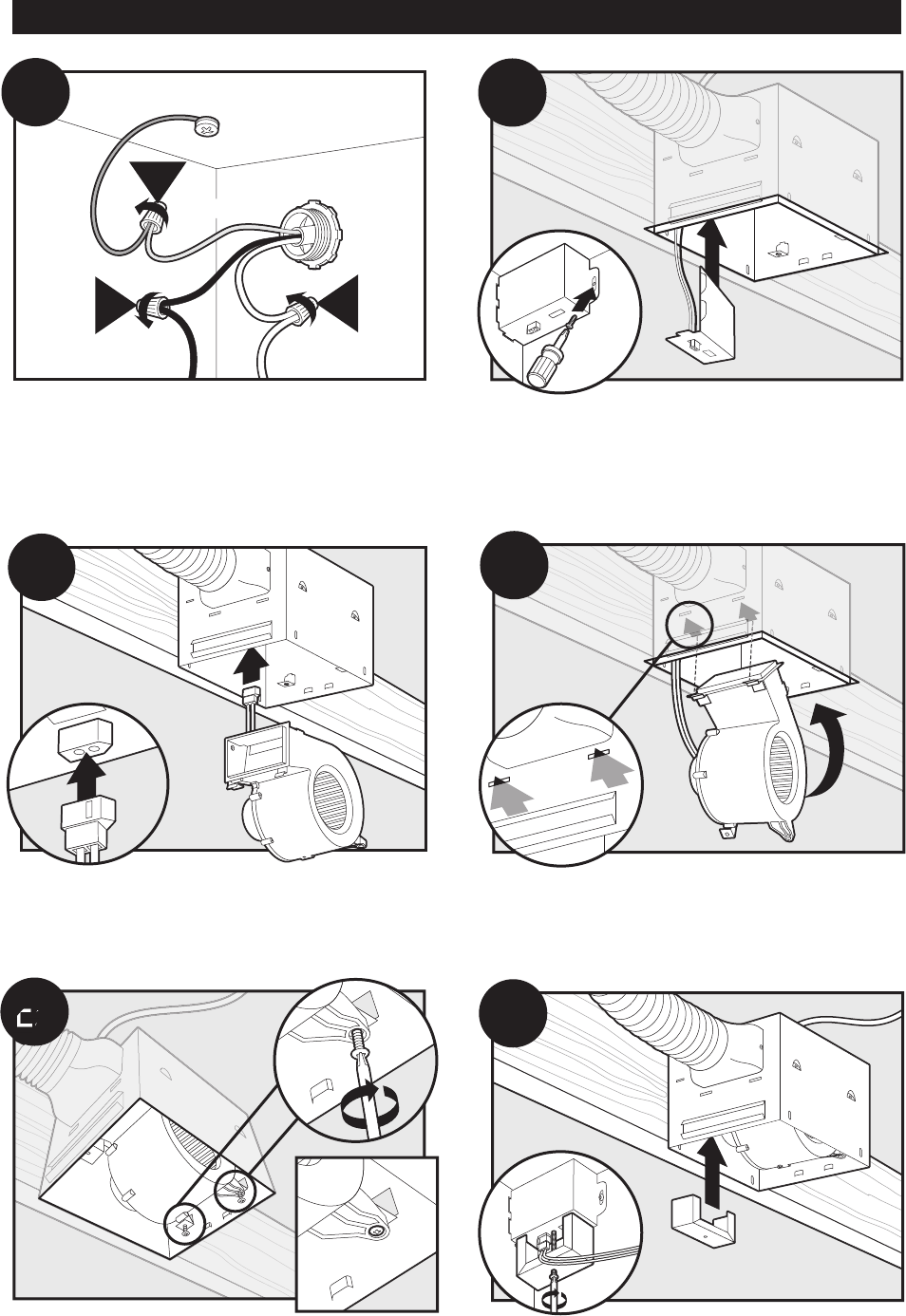
42935-01 06/04/2007
14
E2
E3
Connect fan wiring harness. DO NOT ALLOW THE FAN TO
HANG FROM THE WIRING HARNESS.
Install the wiring cover box. Make sure all wiring connec-
tions are inside the wiring cover box.
Section E - Final Installation
NOTE: Though this final installation section shows the housing mounted to a joist, the final installation procedure is the
same whether the housing is mounted to a joist or suspended between joists.
E4
E5
Install the fan assembly by inserting the tabs as shown
and pushing the fan assembly into the housing. Make
certain the wiring is not pinched between the fan assem-
bly and the housing.
Secure the fan assembly by tightening the two fan
mounting screws.
A
A
A
Green
Black White
Bare Copper
Ground
E1
Connect the wiring as shown.
E6
Install the strain relief bracket.


















