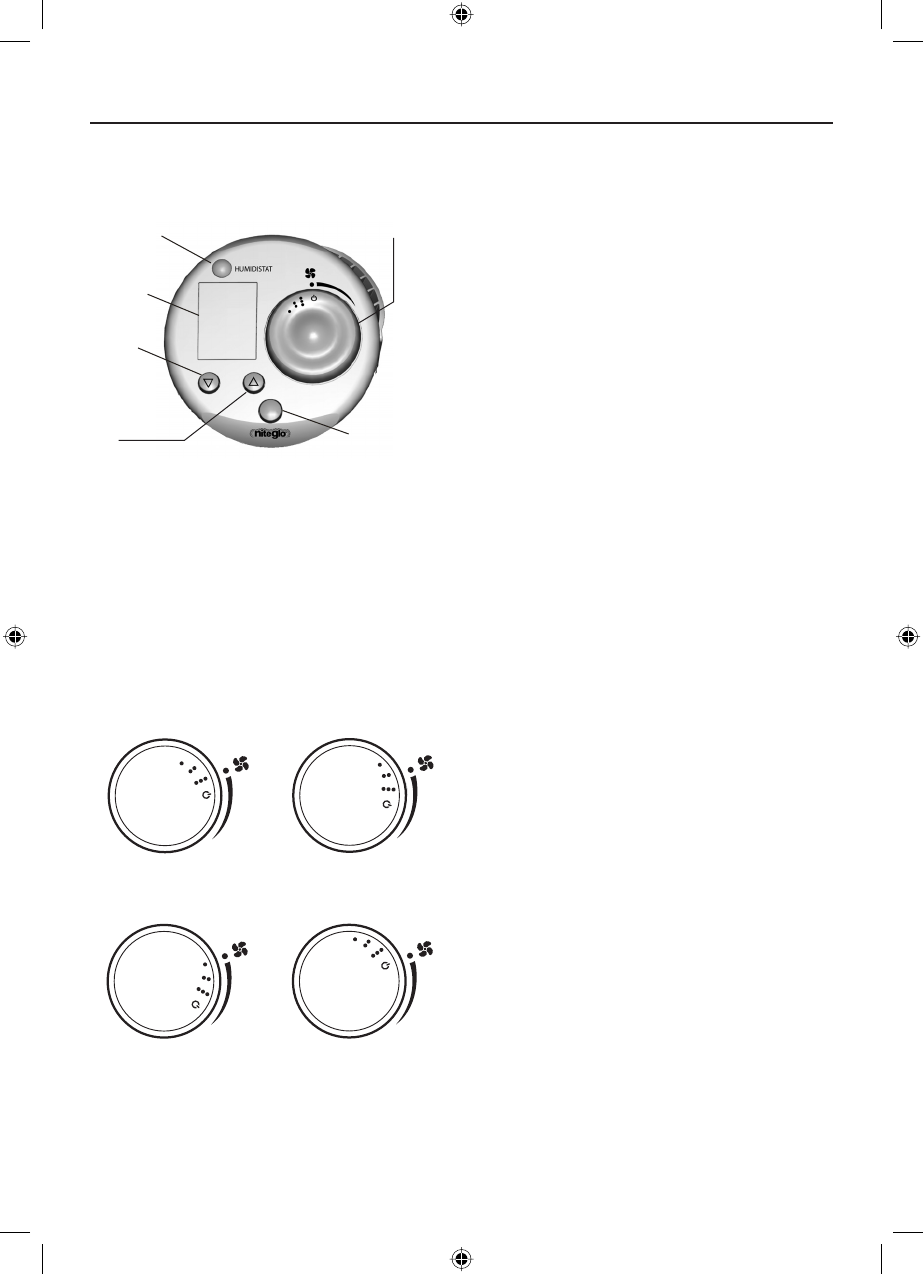
42992-01 05/23/2006 6 ©2006 HUNTER FAN CO.
Operating Your Humidifi er
Humidifi er Controls
Figure 8
1. Power/Speed Control: Turns the humidi-
fi er ON and OFF. The power should always
be OFF before unplugging the humidifi er,
moving the humidifi er, or refi lling the water
tank. See Figure 8.
Turn the dial to set the speed to High, Me-
dium. Low and Off. See fi gure 9.
Figure 9
2. Humidistat Display and Controls: En-
ables you to set desired maximum humidity
level. Once this level is exceeded, the unit
will shut off until the humidity level drops.
NOTE: The humidifi er may not be running
because the humidistat setting may need to
be adjusted.
3. Humidistat Light: The green light will go
off when the humidity in the room exceeds
the level that you selected with the digital
humidistat.
4. NiteGlo
™
Night Light Control: Turns the
night light ‘ON’ and ‘OFF’. The night light
can be turned on even if the humidifi er fan
is turned OFF.
Setting the Desired Humidity
NOTE: After unplugging the humidifier to
move the humidifi er, to refi ll the water tank
or to clean the humidifi er, you must reset the
digital humidistat.
1. Use the power/speed control knob to turn
the humidifi er ON by selecting a speed set-
ting.
NOTE: A speed setting must be chosen
before the humidistat will operate the hu-
midifi er.
2. In normal mode use the humidistat control
buttons to set the desired humidity level.
The settings range from 30% to 80% in 5%
increments.
3. When the humidity exceeds the level you
have set, the humidistat light will go off. The
humidifi er will not output humidity while
the humidity in the room is at the selected
humidity level. The humidistat light will stay
off until the humidity changes. When the hu-
midity in the room drops below the selected
level, the humidifi er will cycle on again and
the humidistat light will come on.
Humidistat
Indicator Light
LCD
Screen
Down
Up
Power/Speed
Knob
NiteGlo
™
Night Light
HIGH
MEDIUM
LOW
OFF
42992-01/-05.indd 6 5/23/06, 12:30:10 PM


















