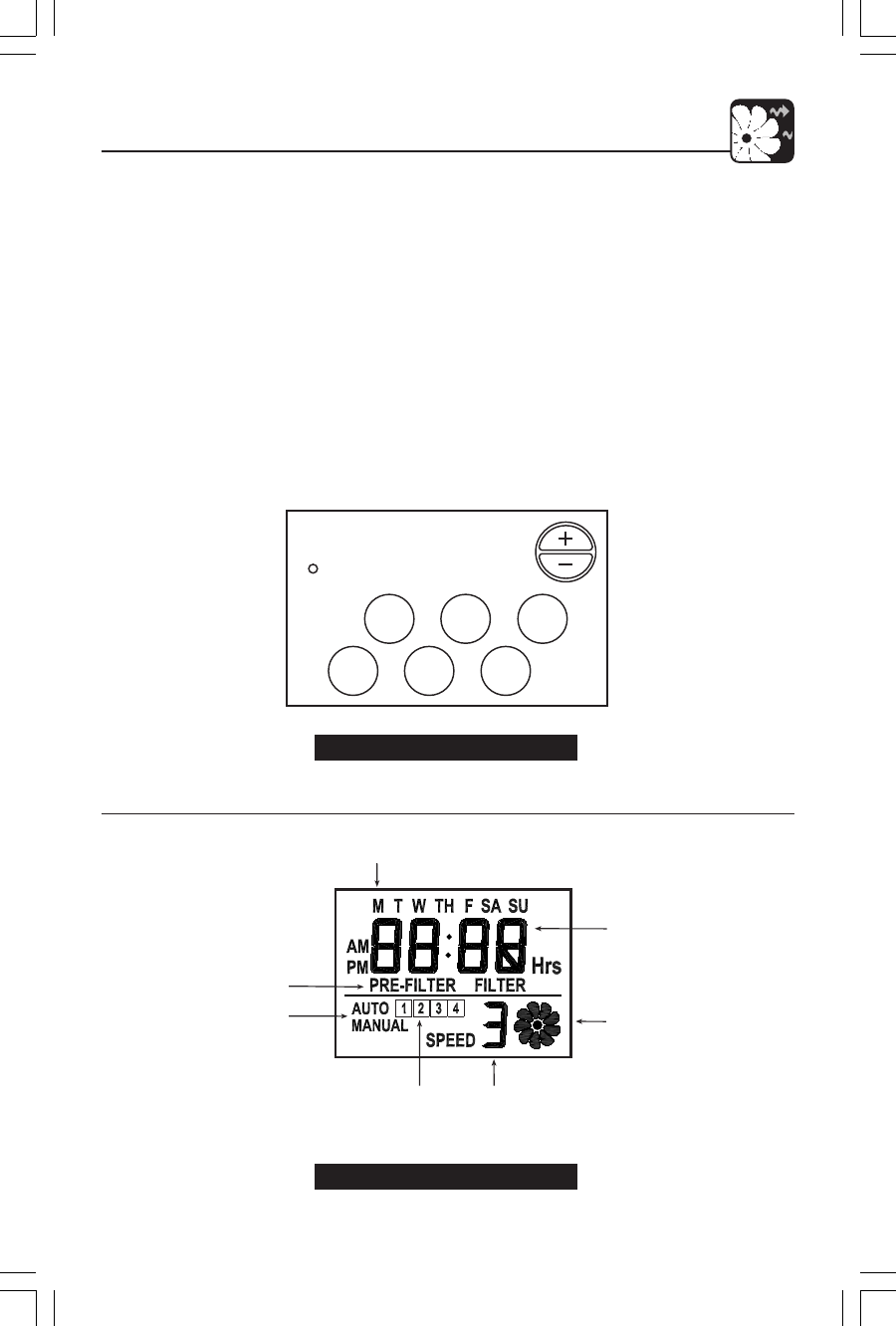
5 416740-01
Description of Air Filtration System
Display and Control Keys
The display and control keys allow for easy operation of the air purifier.
Fig. 5 - Alpha-numeric Display
ANIMATED
BLOWER
DAY OF THE WEEK
CLOCK TIME,
FILTER COUNTER,
AND OTHER
INFORMATION
FILTER AND
PRE-FILTER
INDICATORS
BLOWER
SPEED
CURRENT
PROGRAM
NUMBER
OPERATING
MODE
ON/OFF: Turns the unit on and off.
UP/DOWN KEYS (+/-): Adjusts the blower
speed and changes values in clock setting and
programming modes.
DISPLAY: Selects the clock, pre-filter, or filter
display. (Display modes on pg. 9.)
AUTO: Toggles between manual and auto
mode. (Manual mode and auto mode on pg. 10.)
Fig. 4 - Air Purifier Control Area
RESET
DAY
TIME
PROG
FILT
RST
AUTO DISP
ON
OFF
PROGRAM: Allows you to enter program
mode and define user programs. (User
programming on pg. 15.)
DAY/TIME: Used to set the day and time.
(Setting day and time on pg. 13.)
FILTER RESET: Resets the pre-filter and filter
counter. (Filter run-time counters on pg. 12.)
RESET: Returns unit to factory settings.
(Resetting the air purifier on pg. 18.)
41674-01_REV 3-11-05.pmd 3/11/05, 5:01 PM5


















