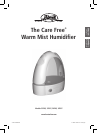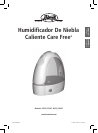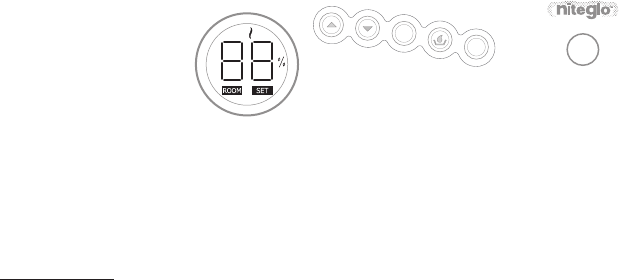
41787 04/28/2006 © 2006 Hunter Fan Company
6
LCD Messages
1. Misting Control:
When the humidity
is higher than the set humidity, the
heater will stop misting, and the
misting icon will blink. When the
unit is in normal misting mode, the
misting icon will be illuminated.
2. Continuous Indicator:
When the
LCD screen displays the CO %
message, it will also illuminate
the continuous icon, indicating the
humidifier is working continuously.
3.
Refill Warning: When the water
level is too low, the heater will stop.
The refill icon will blink to indicate
that the tank needs to be refilled.
After refilling the water tank, you
must press the RESET button to
reactivate the unit.
4. Humidity Set Range:
Humidity may
be set between 40 % RH and 85
% RH in increments of 5 %. If the
humidity is set higher than 85 %, the
LCD screen will display the CO % RH
message, indicating the humidifier is
set to work continuously.
5. Humidity Display Range: The
humidity or ROOM display range is
40 % to 80 % RH. The LCD screen
will display LO % if the humidity in
the room is lower than 40 %. If the
humidity in the room is higher than
85 %, the LCD screen will display HI
%.
6. Setting Humidity:
Press UP or
DOWN to change the humidity
setting by 5 % up or down,
respectively. The LCD screen will
display the SET message and the
digits on the screen will blink for
two seconds until you change the
setting. Once the humidity level
is set, the LCD screen will display
the current room humidity and the
ROOM message.