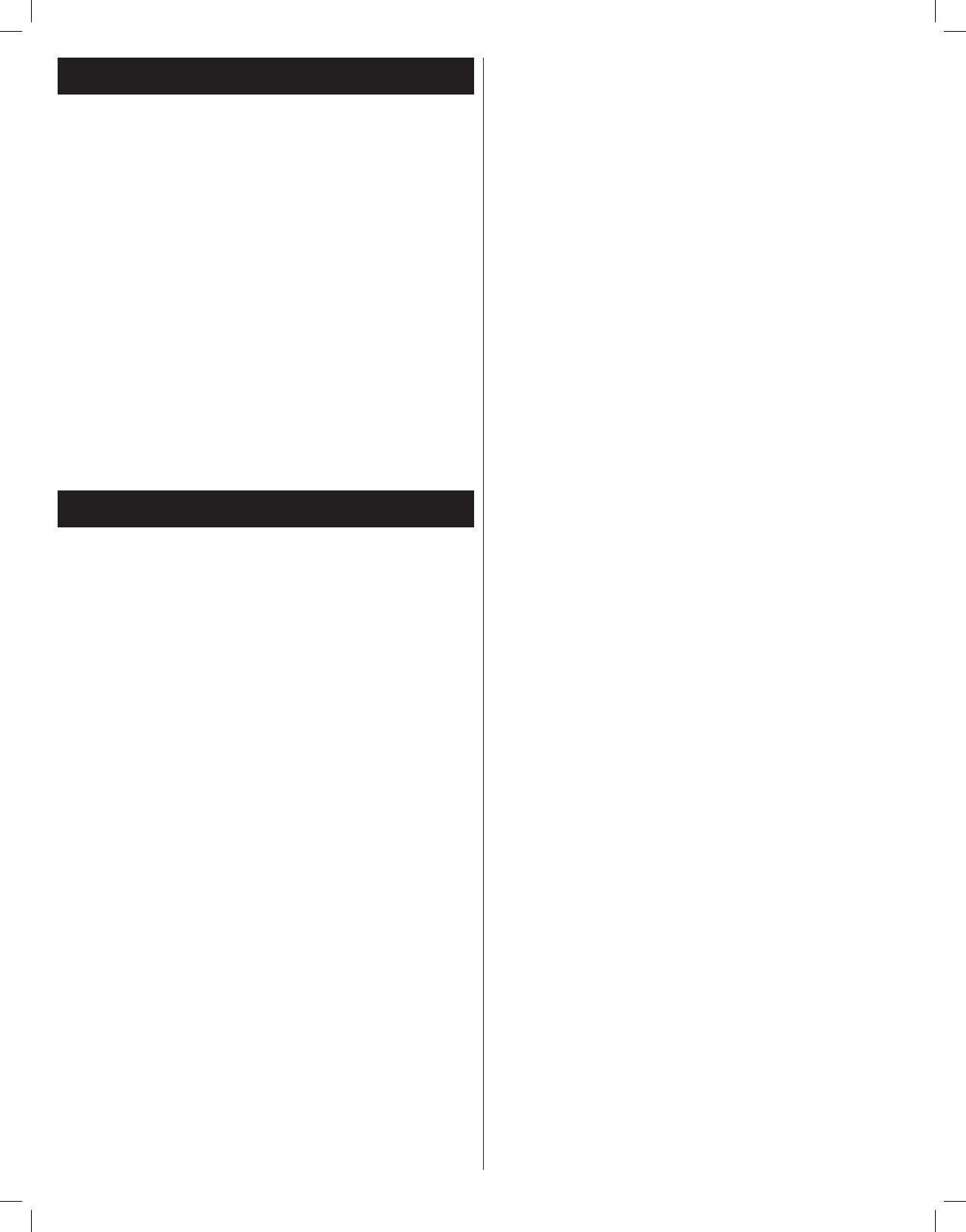
©2008 Hunter Fan Co. 41785 Rev 05-06-2008
8
If you wish to move your humidifier to a different location, follow
the instructions as listed below. DO NOT attempt to carry the
humidifier when there is water in the Upper Reservoir, Lower
Reservoir, or the Water Tank.
1. Turn the Power Knob to OFF and unplug the humidifier.
2. Remove the Water Tank from the Upper Reservoir and drain
all water.
3. Remove the Upper Reservoir from the Lower Reservoir and
drain all water.
4. If there is water in the Lower Reservoir, drain all water.
5. Set the Lower Reservoir on the hard, flat surface you have
chosen.
6. Continue assembly as outlined in the section REASSEMBLY
OF HUMIDIFIER PARTS.
Relocating the Humidifier
Troubleshooting
Problem:
Excessive noise.
Solution:
1. Check the Water Tank to make sure it is properly seated on
the Power Pack.
2. Check the Water Tank to make sure there are no bubbles
when the Water Tank is full and running. If there are bubbles,
turn the unit OFF until the bubbling stops. When the bubbling
has stopped, set the unit to the desired speed.
3. Remove and clean the Pump Cap and Funnel Pump. Refer
to the section on CLEANING THE HUMIDIFIER AND THE
WATER TANK.
Problem:
Humidifier not working.
Solution:
1. Make sure the Power Knob is not set to OFF.
2. Adjust the humidity level using the Power Knob and the
Adjustable Humidistat. Once the room reaches the set
humidity level, the humidifier will turn OFF; this is normal.
3. Make sure the Power Pack and Water Tank are both fully
seated in the three tabs on the Upper Reservoir.
4. Make sure the Atomizer is facing the proper direction.
Problem:
Humidifier will not turn on.
Solution:
1. Check the three posts on the top surface of the Atomizer are
properly engaged. The side of the Atomizer with three short
posts should be facing upward.
2. Make sure the Water Tank is properly seated on the Power
Pack.
Problem:
Mineral build-up on the Water Tank or Upper Reservoir.
Solution:
1. Refer to the section on CLEANING THE HUMIDIFIER AND
THE WATER TANK.
Problem:
Humidity output and water usage decreased.
Solution:
1. Make sure the Atomizer is positioned correctly, with the side
with three posts facing upward.
2. Check the Adjustable Humidistat and Power Knob to make
sure they are set to the desired humidity level.
3. Check the Water Tank to make sure there are no bubbles
when the Water Tank is full and running. If there are bubbles,
turn the unit OFF until the bubbling stops. When the bubbling
has stopped, set the unit to the desired speed.
4. Clean any components that have mineral build-up. Refer
to the section on CLEANING THE HUMIDIFIER AND THE
WATER TANK.
Problem:
Excessive water drainage into lower reservoir.
Solution:
1. Make sure the Tank Cap on the Water Tank is tightened
sufficiently and properly sealed.
If you have questions or problems, please call
1-888-830-1326 for assistance before returning the unit to
the retailer.


















