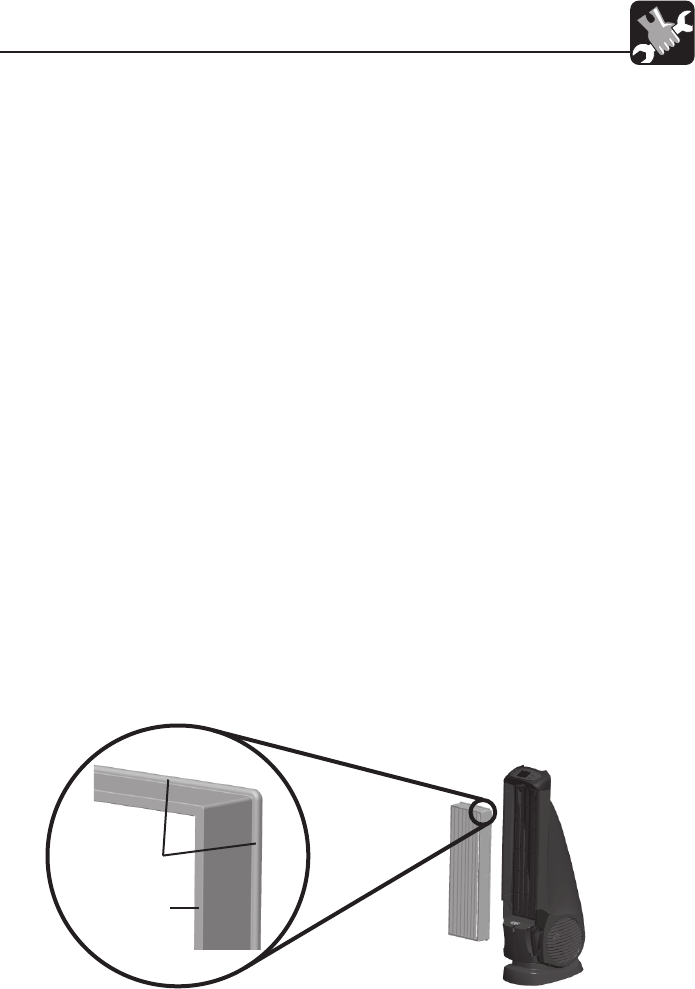
11 42937-01
Air Purier Maintenance
6. Place the Front Grill back onto the unit.
7. Plug in the Air Purier.
8. To reset the Pre-Filters & Carbon Odor Filter Life Counter to zero, press
and hold the Pre-Filters & Carbon Odor Filter Reset Key for three sec-
onds. When the display shows 100%,, release the Key. The Counter is
now reset.
Changing the QuietFlo
®
Main Filter
When the QuietFlo
®
Main Filter Life Counter reaches 0% (approximately 10 to 12
months of use), you should replace the lter. Refer to Filter Life Counters for ad-
ditional information, pg. 9. The proper time to change the lter depends on usage
and the environment. Generally, if you notice a decrease in air output or an increase
in noise at any time during normal operation, the lter may be clogged. Replace the
lter to return to normal operation.
To change the lter and reset the Filter Life Counter:
1. First, turn off and unplug the Air Purier.
2. Next, remove the Front Grill. Place your ngers under the Grill Release
Handle and pull up. Refer to Figs. 4 and 5 (pg. 6).
3. Lift the Filter Tab and gently pull the lter out of the unit. Refer to Fig. 6.
While removing the lter, note the lter’s orientation - the new lter will
be installed with the same orientation. Refer to Fig. 10. Once removed,
the used lter can be discarded.
4. To install a new lter, position the lter with its rim facing the unit. Refer
to Fig. 10.
FILTER RIM
FILTER FRAME
Fig. 10


















