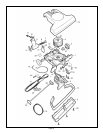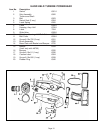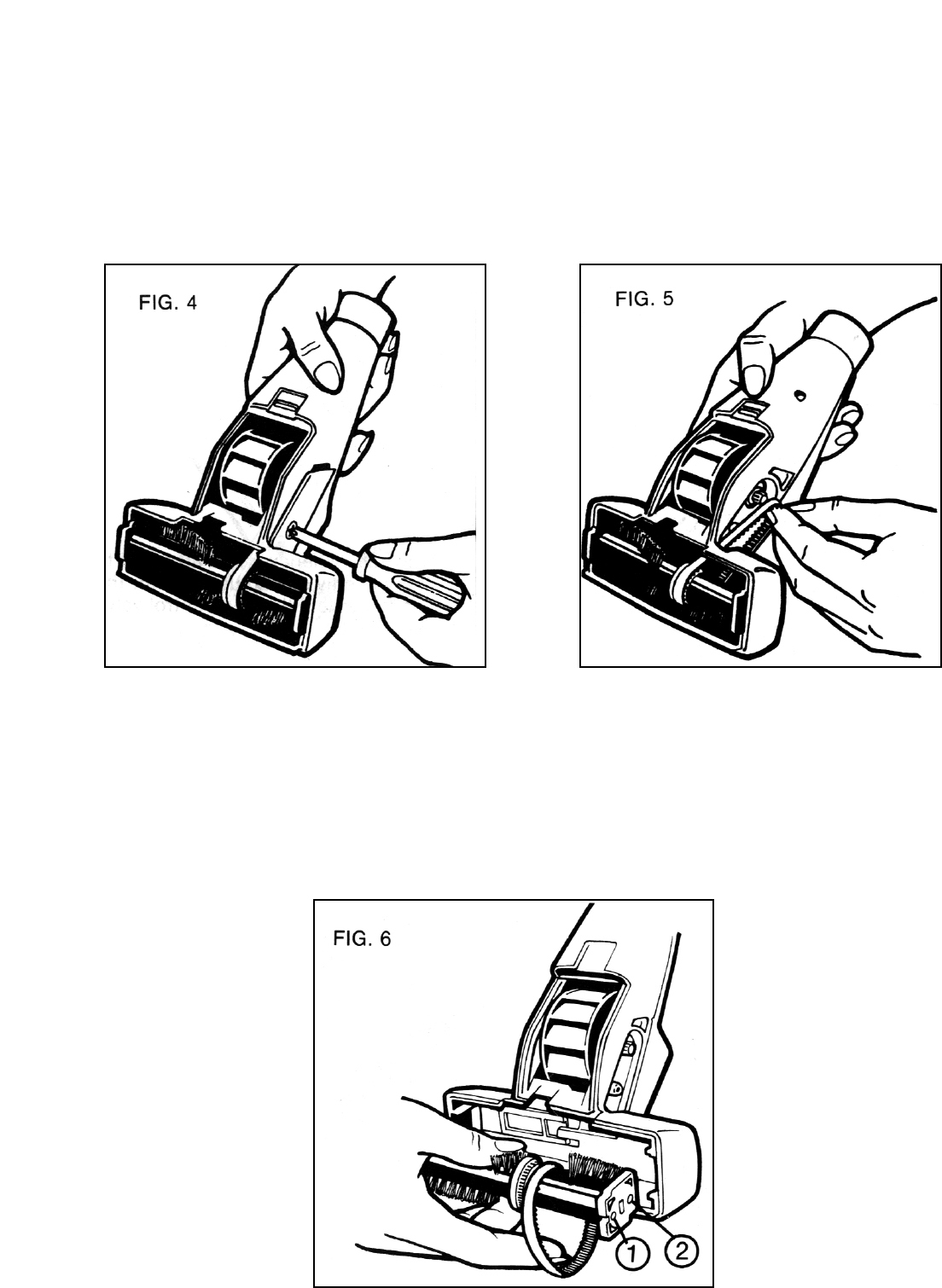
(E) BELT REPLACEMENT
Remove brown base plate and belt cover (right side of Powerhead) by removing screw. (See Fig. 4). Next,
remove belt from pulley (may help to turn cleaning brush backwards slightly.) (See Fig. 5).
Pull belt and brush assembly out and replace belt. Before replacing base plate and belt cover, make sure a “2”
is showing at both ends of brush assembly (this number is stamped right on the bearing housing.) (See Fig. 6).
Make sure also that no brush bristles are caught between the belt and brush roll gear. If brush bristles are worn,
see BRUSH ROLLER ADJUSTMENT.
(F) BRUSH ROLLER ADJUSTMENT
To adjust brush to compensate for bristle wear, remove brown base plate. Next, remove the belt cover by remov-
ing the screw. Finally, remove the belt from the pulley (it may help to turn cleaning brush backwards slightly).
Pull the brush assembly out. Turn brush assembly over and reinsert so that number “1” is showing at both ends.
(See Fig. 6).
Note: The brush roll comes from the factory with a “2” showing at both ends of the brush roll assembly.
Before replacing base plate and belt cover, make sure no brush bristles are caught between the belt and the
brush roller gear.
Page 6