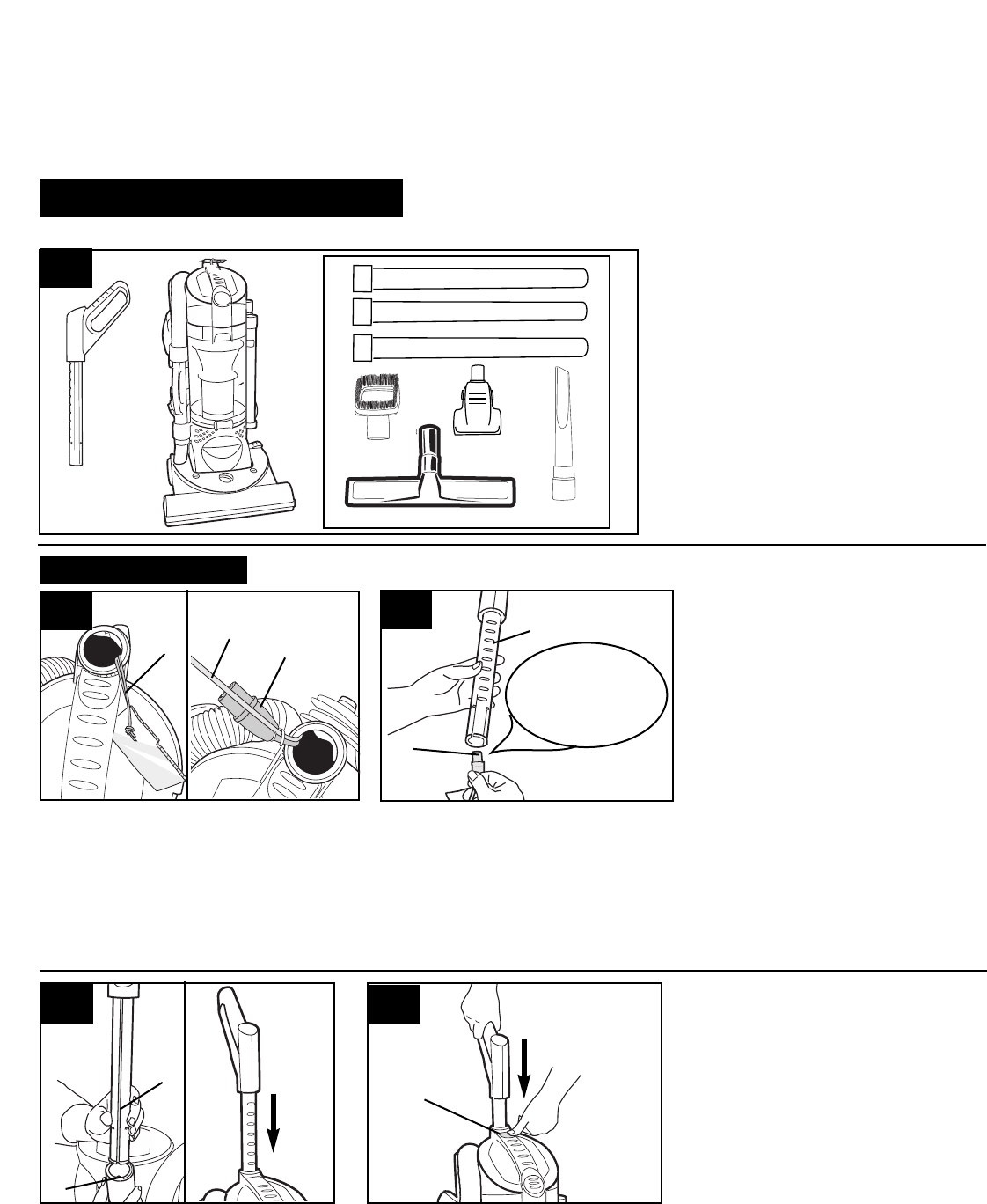
PUSH
FIRMLY UNTIL
YOU HEAR A
SNAP OR
CLICK!
3
Attach handle
Carton contents
Remove all parts from carton and
identify each item shown.
Make sure all parts are located before
disposing of packing materials.
A
B
E
D
F
C
B
A
A
B
C
If you need any assistance:
Visit our website at hoover.com. Click on the “Service” button to find the service outlet nearest you
OR
Call 1-800-944-9200 for an automated referral of authorized service outlet locations (U.S. only) OR
Call 1-330-499-9499 to speak with a representative in our Consumer Response Center.
Please do not return this product to the store.
Continued
➜
1. Cleaner assembly
Hold plug (B) with one hand; upper
handle (C) with other hand.
Push plug into upper handle, align-
ing with opposite end of plug and
push firmly UNTIL YOU HEAR A
SNAP OR A CLICK.
After ends are connected, pull on
plug to make sure it is securely
attached.
1-2
Align the groove (D) on the back of
the upper handle with the small pro-
jection (E) on the back of the handle
housing.
Push upper handle down until you
hear a click.
1-3
1-4
1-5
1-1
A. Handle section
B. Cleaner body
C. Cleaning tools and wands
*NOTE: Three (3) wands and the floor
brush available on some models
only.
Grasp orange tie wrap (A) and pull
until the black plug (B) comes out of
the handle cavity.
DO NOT remove orange tie wrap
until step 1-3 is complete.
Note: The plug will only fit together
one way. If plug is not fitting togeth-
er, check alignment of ends.
After the plug ends are fully con-
nected, the orange tie wrap (A)
must be removed.
Use caution so as NOT TO CUT
the black power cord. Discard the
orange tie wrap.
Press button (F) at handle base and
push handle all the way down.
*
*


















