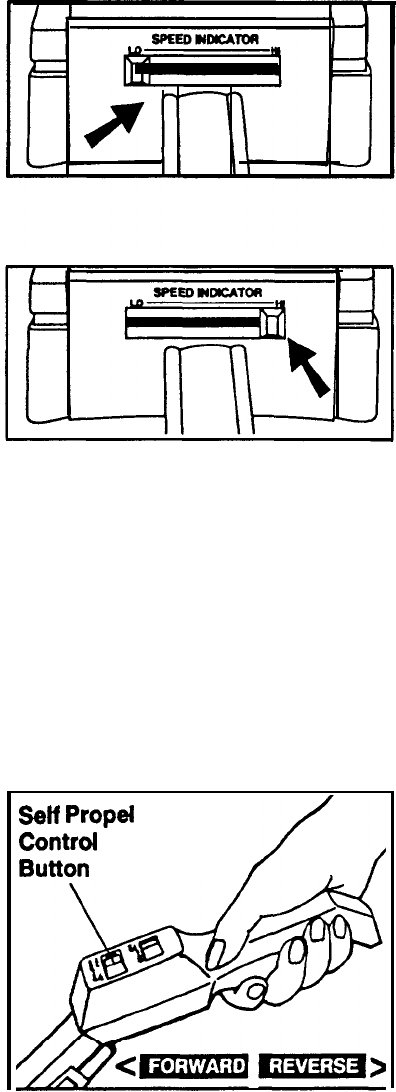
Variable speed models
Some cleaners are equipped with a variable speed control.
To decrease
cleaner speed,
which significantly reduces
energy consumption and noise
level, slide button toward LO
setting. At a decreased speed,
cleaner will also move slower and
allow the user more control in
maneuvering in small areas.
To increase
cleaner speed for
very large areas and to provide
maximum cleaning power when
needed, slide the button toward
the HI setting until the desired
speed is obtained.
NOTE:
You may use the ‘POWER
SURGE’ feature at any speed
setting.
Self Propel feature
Note: The Self Propel feature will operate only when motor is
turned on.
This feature moves the cleaner forward and backward at a variable
rate of speed controlled entirely by you.
Self
Propel
Control
Button
To move forward
Push handle grip forward and
guide cleaner in front of you.
The cleaner will move in a
forward direction with little
effort.
To move backward
Gently pull handle grip back and
guide the cleaner toward you.
Guide cleaner carefully at first until
you have adjusted to the ease of
operation.
Continued on next page.
a


















