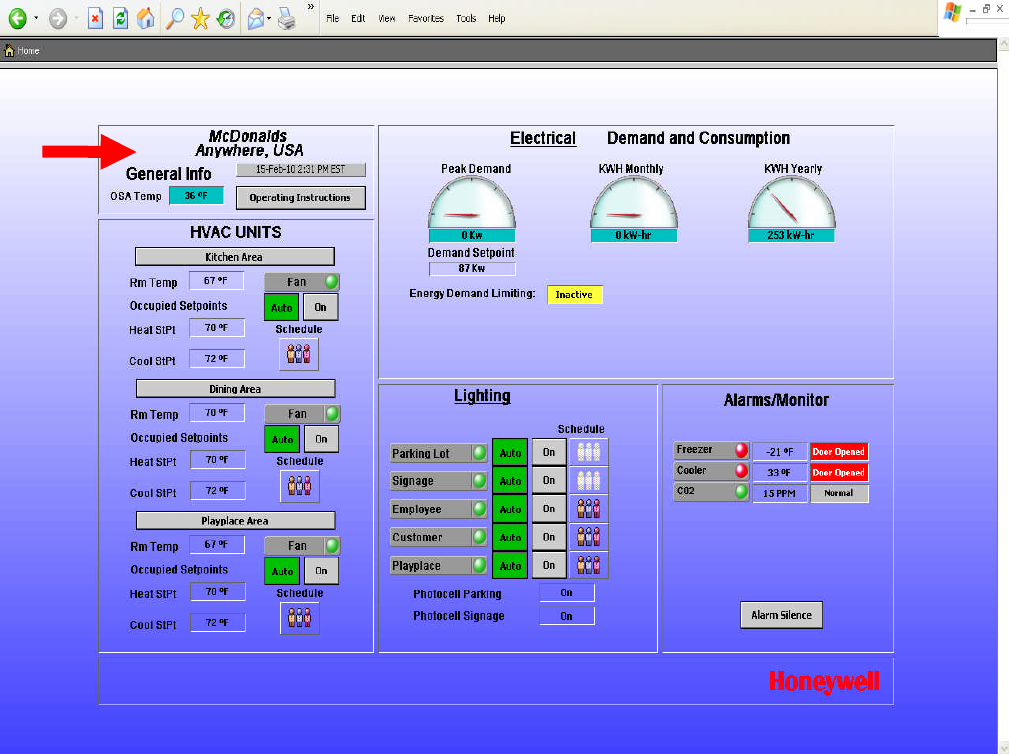
McDonald’s HEMS II page 8
Home Page – continued
This area of Home Page shows the following:
1. Your store number and physical location.
2. Current outside air temperature. By touching or clicking on the CYAN colored area you will be
directed to a trend log of accumulated outside temperature data. See page 18 of this document for
more information on this.
3. Current time and date in the control system.
4. By touching or clicking on “Operating Instructions” icon you will be presented with a complete
description and use of each section of displays and completed system electrical drawings and
written sequence of operations. See pages 20-27 and 28-37 of this document for more information
on this.


















