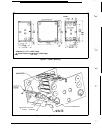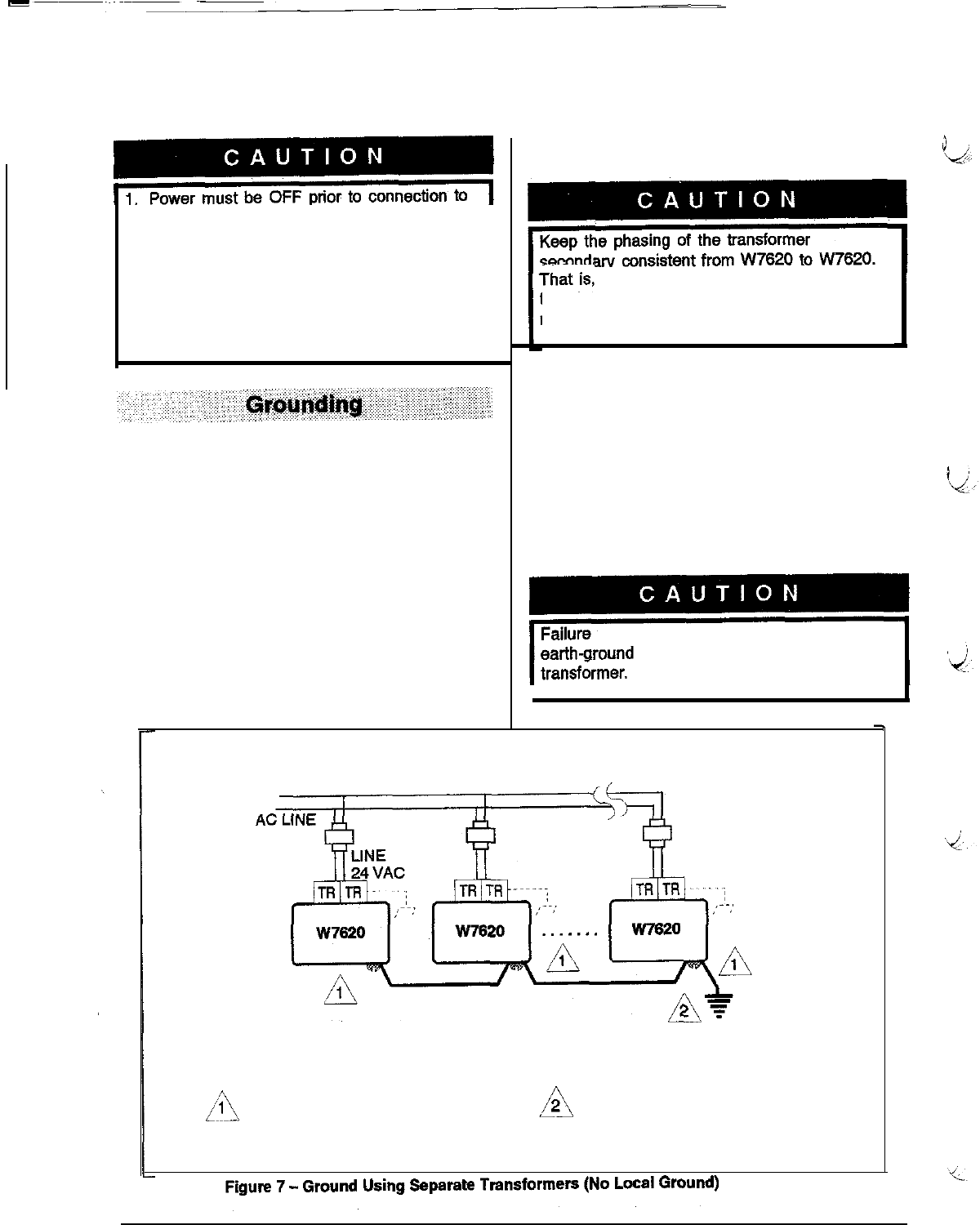
2. To disable a controller, remove both legs of
I
or removing connections from Terminals TR
and TR earth-ground.
the AC power. Removing only one leg may
prevent other controllers on the same
transformer from communicating on the
CNAP network.
I
L
The
W7620
Zone Control System must be earth-grounded
at each cluster of
W7620
controllers (one
or
mote
W7620
controllers powered by
a
single 24 Vac transformer). Use
No. 18 AWG or larger copper conductor
run
to a known
earth-ground, such
as
a water pipe driven into the earth
or the ground connection found within the power
distribution panel. The power distribution panel must be
earth-grounded per National Electric Codes. Do not “se
the ductwork
or
the wiring conduit since these do not
necessarily provide
a
good ground. The following
provides
grounding
details:
1.
Earth-ground one
W7620
within
a
group of
W7620s
connected to
a
given
transformer.
Connect the
ground
wire
to the
green
ground
screw on the
W7620
chassis. See Figure 7.
connect the same side of the
transformer secondary to the same terminal
number on each W7620.
2.
Grounded Transformer Secondaries: If the
Transformer
has
a grounded
secondary,
it is
necessary
to identify the
grounded
side. Use an
ohm meter to test for conductivity between one
side of the transformer and the suspected
grounding plane (usually the controller chassis).
If one side of the transformer is grounded,
connect
the
grounded
secondary
to the
earth-ground
connection on the
W7620
(TR
earth-ground).
to connect grounded secondary to
will cause damage to the
Tie each
W7620
(using ground
screw) together in the cluster.
Earth-ground each cluster at some
accessible point that is a good
distribution ground.