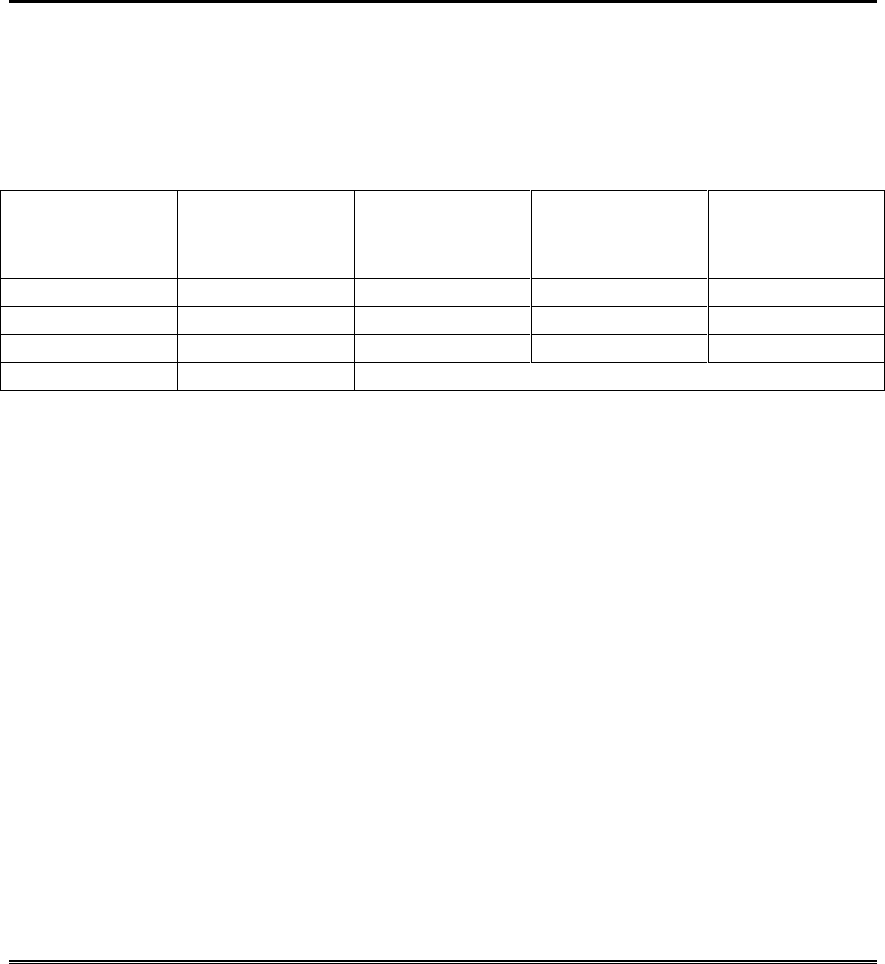
– 24 –
Accessing Other Partitions (cont’d)
c. Arming the last partition programmed to arm the lobby will
automatically attempt to arm the lobby. If any faults exist in the lobby
partition, or another partition that affects the lobby is disarmed, the
lobby cannot be armed, and the message “UNABLE TO ARM LOBBY
PARTITION” will be displayed.
The following chart summarizes how the common lobby partition will
operate:
Partition Affects
Lobby
Partition Arms
Lobby
Disarms When
Partition Disarms
Attempts to Arm
When Partition
Arms
Can Be Armed if
Other Partitions
Disarmed
NO NO NO NO YES
YES NO YES NO NO
YES YES YES YES NO
NO YES ---ENTRY NOT ALLOWED---
How User Codes Affect the Common Lobby
Codes with “Global” Arming
If your code is given “global arming” when it is defined, the system displays a
prompt that allows you to pick and choose the partitions to be armed or
disarmed. This eliminates the “automatic” operation of the lobby. Keep in
mind, however, that if attempting to arm all the partitions you have access
to, and another affecting partition is disarmed, (one you do not have access
to) you will not be able to arm the lobby, and the message “UNABLE TO
ARM LOBBY PARTITON” will be displayed.
Codes with “Non-Global” Arming
If arming with a non-global code, the lobby partition operation will be
automatic, as described in the previous table.
Other Methods of Arming/Disarming
When arming or disarming a partition that affects and/or arms the common
lobby in one of the following manners, lobby logic remains active:
• Quick-Arm
• Keyswitch
• Wireless Button
• Wireless Keypad


















