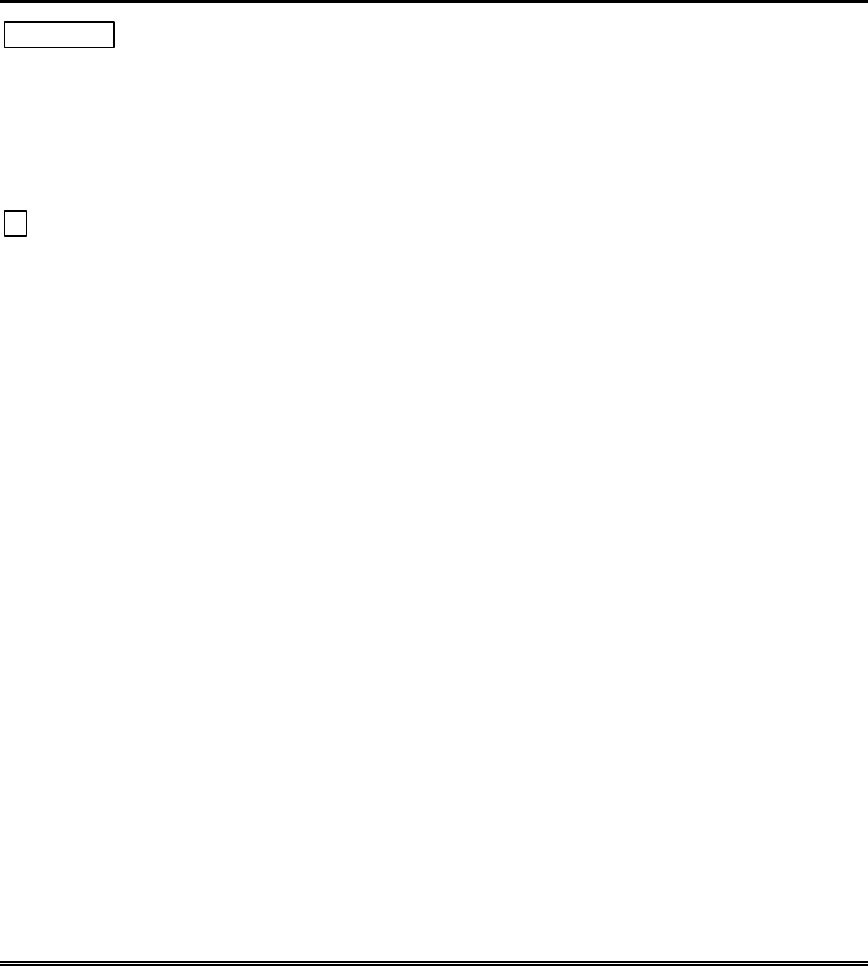
– 14 –
Functions of the Keypad (cont’d)
✳ READY : When depressed prior to
arming the system, the keypad will display
all open protection zones within the
keypad's home partition. This key is also
used to display all zone descriptors that
have been programmed for your system, by
holding the key down for at least 5 seconds.
#
: Permits ARMING of the system
without use of a security code ("Quick
Arm", if programmed).
KEYS 0-9: Used to enter your individual
security access code(s).
LED READY INDICATOR: (GREEN) Lit
indicates system is ready to be armed,
while unlit indicates system not ready.
LED ARMED INDICATOR: (RED) Lit
when the system has been armed (STAY,
AWAY, INSTANT or MAXIMUM).
LED POWER INDICATOR: (GREEN) Lit
when AC power is applied to the system.
LED ALARM INDICATOR: (RED) Lit
when any Fire Alarm exists in the system.
LED SILENCED INDICATOR: (AMBER)
Lit when CODE + OFF is pressed.
LED SUPV INDICATOR: (AMBER) Lit
when a supervisory condition exists in the
system.
LED TROUBLE INDICATOR: (AMBER)
Lit when a trouble condition exists in the
system.
SPEAKER: Source of audible internal
warning and confirmation sounds, as well
as alarms (see "Summary of Audible
Notifications").
FUNCTION KEYS: These keys can be
used for panic keys. Refer to the Panic Keys
section for descriptions of these functions.


















