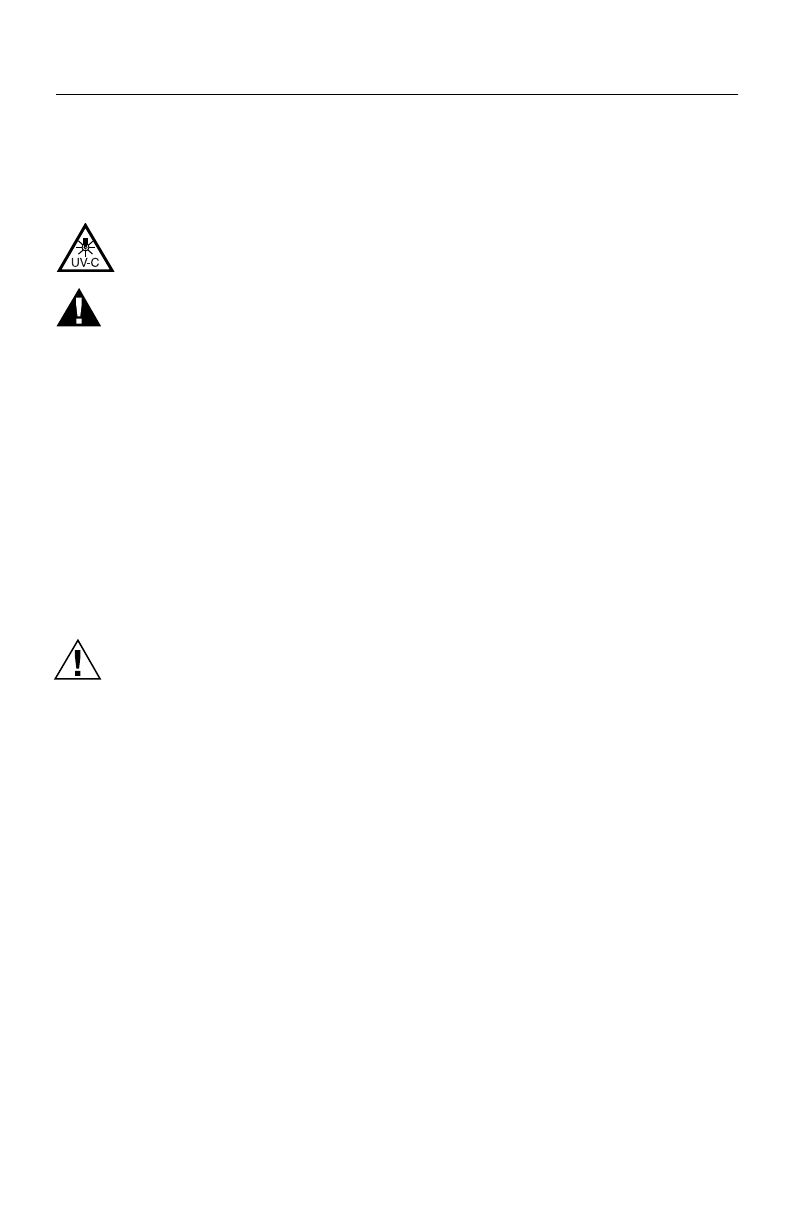
UV100E ULTRAVIOLET AIR TREATMENT SYSTEM
69-1442-1 6
6.
Wipe
y
our lamps with a clean, dr
y
cloth.
7.
Put
y
our clean lamps back into the unit base b
y
followin
g
Replacin
g
Your Lamps
(
Annuall
y)
section steps 5, 6, and 7.
WARNING
UV Light Hazard.
Harmful to bare skin and eyes.
Can cause temporary or permanent loss of vision.
Never look at the lamps while illuminated.
Onl
y
view illumination b
y
wa
y
of the li
g
ht indicator located on the lamp knob.
To prevent exposure to ultraviolet li
g
ht, disconnect power to the ultraviolet air
treatment s
y
stem before servicin
g
an
y
part of the heatin
g
/air conditionin
g
s
y
stem.
8.
Plu
g
the cord into the nearb
y
120 Vac electrical outlet.
9.
Verif
y
that the ultraviolet lamp
(
s
)
are operatin
g
only
b
y
viewin
g
throu
g
h the lamp
li
g
ht indicator on the lamp knob.
Never look directly at your lamps while
illuminated
.
10.
Reconnect the power to
y
our HVAC s
y
stem.
CAUTION
UV Lamp Burn Hazard.
Harmful to bare skin.
Can cause severe burns.
Disconnect power 15 minutes before removin
g
the ultraviolet lamp
(
s
)
.
IMPORTANT
If the lamps in your model have external wires running along the glass
surface, be sure to avoid pulling on those wires.
Replacing Your Lamps (Annually)
Annual replacement of
y
our lamps is re
q
uired. To replace
y
our lamps:
1.
Select and obtain the correct replacement lamp for
y
our unit. See Table 1.
2.
Disconnect the power to
y
our HVAC s
y
stem.
3.
Unplu
g
y
our ultraviolet air treatment s
y
stem cord from the electrical outlet and
allow the lamps to cool for at least 15 minutes.
4.
Rotate the lamp knob counterclockwise and
g
entl
y
pull the lamp knob to remove
the lamp
(
s
)
.
5.
Insert the lamp into the base unit with the lamp li
g
ht indicator at the eleven
o’clock position
(
left of the raised button on the unit cover
)
.
Do not touch the
lamp surface with your hands
.










