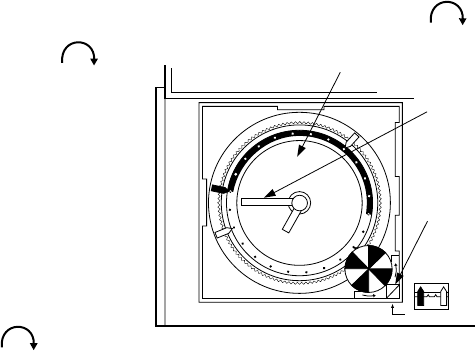
Setting the Clock
■ Lift thermostat flip-up cover to find the 24-hour
program dial, slotted in 10-minute increments.
Adjust the clock to the current time by moving
the minute hand carefully in a clockwise
direction.
Do not
reverse the minute hand.
■ After setting the time correctly, the Time
Indicator Arrow (triangle shape) will point to
the correct time and corresponding daytime
(light) or night-time (dark) band of the program
dial. See Fig. 3.
EXAMPLE: For 11 PM, the time indicator arrow
will point directly to the dark band. For 11 AM,
the arrow will point to the light band on the dial.
Daylight Savings Time
When Daylight Savings Time starts, move the
minute hand carefully in a clockwise direction
Fig. 3—Setting the clock.
one hour. When Daylight Savings Time ends, move
the minute hand carefully in a clockwise direc-
tion 23 hours. Do
not reverse
the minute hand, or
damage to the timer mechanism may occur.
TIME INDICATOR ARROW
MINUTE
HAND
TIME
INDICATOR
ARROW
M1813
PROGRAM DIAL
Programming
You can program your thermostat to automati-
cally lower and raise the temperature one or
more times every 24 hours, depending on the
number of program pins used.
Before setting your program
■ Lift thermostat flip-up cover to find the 24-hour
program dial. The slots on the program dial
(Fig. 4) are for the program pins that can be
inserted at 10-minute intervals.
■ Three red and three blue program pins are
included with your thermostat. The red pins
start the high-temperature period; the blue
pins start the low-temperature period. A
heating program is preprogrammed. A red pin
is inserted at 6:00 A.M. for high-temperature
(comfort period); a blue pin is inserted at
10:00 P.M. for low-temperature (energy saving
10
11 69-0639—1
24-HOUR PROGRAM DIAL
(GRAY AREA FOR
NIGHT SETTINGS
FLIP-UP
COVER
PROGRAM
PINS
THERMOSTAT
COVER
PROGRAM PIN SLOT
PROGRAM INDEX WHEEL
PROGRAM PIN
STORAGE
TIME INDICATOR
ARROW
MANUAL PROGRAM
ADVANCE BUTTON
M7319
Fig. 4—Program Components.


















