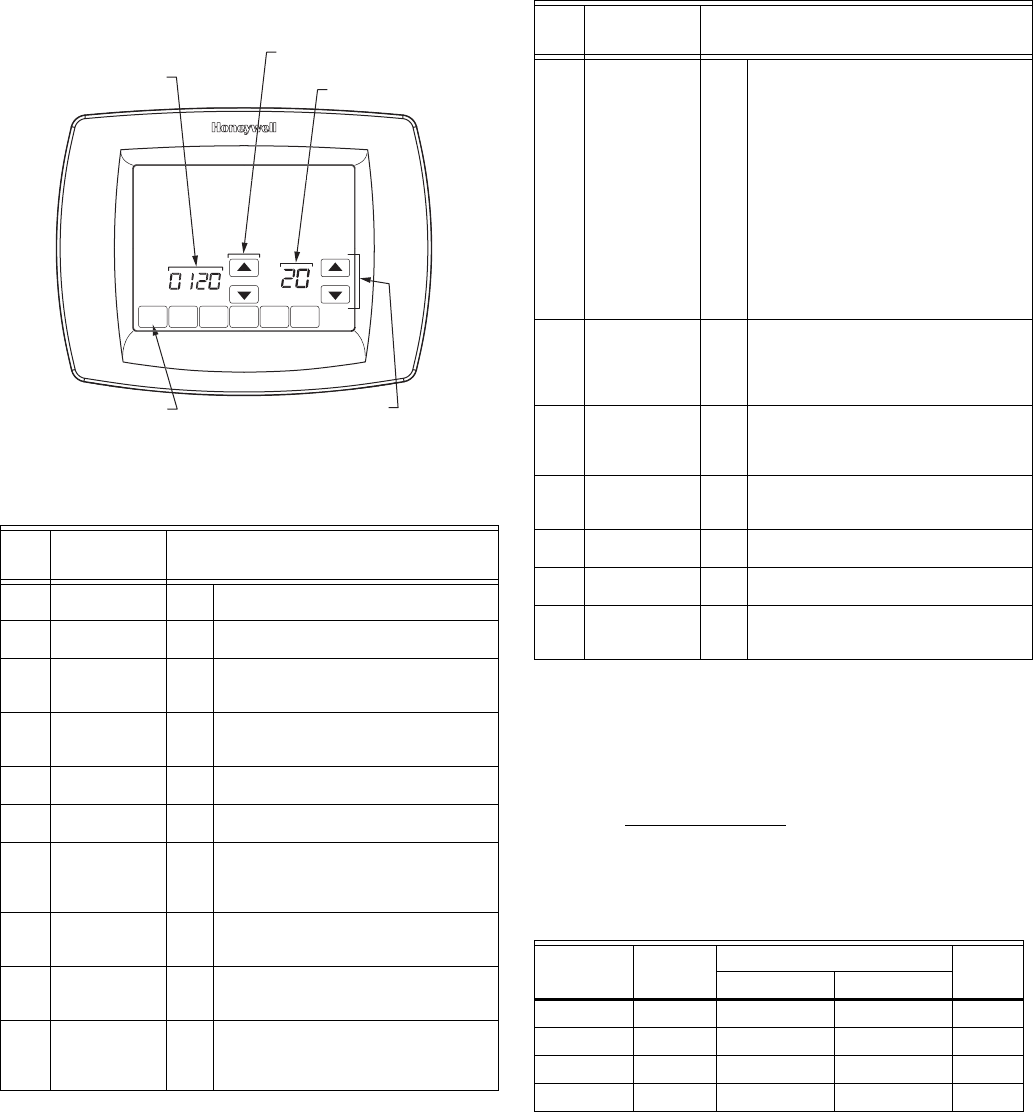
VISIONPRO
®
IAQ TOTAL HOME COMFORT SYSTEM
25 68-0287—1
4. See the screen below to review how the thermostat keys
are used during the User Setup. See Table 8 for the User
Setup numbers and settings.
5. Press the Done key to exit the User Setup screen.
PROGRAMMING
Preprogrammed Energy Star Settings
Table 9 shows default program settings. Visit the Energy Star
web site at www.energystar.gov
for additional education and
resources on programmable touchscreen thermostats.
Program Heating and Cooling Schedule
Your thermostat can control up to four different schedule
periods per day:
Wake—Period when you awaken and want your home at a
comfortable temperature.
Leave—Period when you are away from home and want an
energy-saving temperature.
Return—Period when you return home and want your home
Table 8. User Setup Menu.
User
Setup
No.
User Setup
Name Settings
120 Date (Year
Upper)
20
21
130 Date (Year
Lower)
01-99 Default = 06
140 Date (Month) 1-12 Select number that represents current
calendar month.
Default = 06
150 Date (Day) 1-31 Select number that represents current
calendar date.
Default = 15
160 Schedule
Options
4
0
Seven-day programmable
Non-programmable
165 Restore Energy
Star Schedule
0
1
No
Yes
280 Continuous
Backlight
0
1
Backlight not on continuously.
Thermostat backlight comes on with
each key press.
Backlight is on continuously.
320 Temperature
Indication
Scale
0
1
Fahrenheit temperature display
Celsius temperature display
330 Daylight Saving 0
1
2
Disabled
Enabled (US 1987)
Enabled (US 2007)
400 Ventilation
control
0
1
2
No ventilation
Ventilation on at all times
Ventilation on except during sleep
period
DONE
O
MON
WED
THU
FRI
SA
T
A
A
T
SUN
USER SETUP
NUMBER
CURRENT
SETTING
ADVANCE TO NEXT
USER SETUP
PRESS TO EXIT
USER SETUP
CHANGE THE
CURRENT
SETTING
M19922
A
U
500 Furnace Filter
Change
Reminder
0
1
2
3
4
5
6
7
8
9
10
11
12
13
14
E
Disabled
10 R.T. Days
30 R.T. Days
60 R.T. Days
90 R.T. Days
120 R.T Days
180 R.T. Days
270 R.T. Days
365 R.T. Days
30 C Days
60 C Days
90 C Days
120 C Days
180 C Days
365 C Days
Auto Discover
510 Humidifier Pad
Replacement
Reminder
0
1
2
3
E
Disabled
90 C Days
180 C Days
365 C Days
Auto Discover
520 UV Lamp
Replacement
Reminder
0
1
2
E
Disabled
365 Days
730 Days (2 years)
Auto Discover
530 Adaptive
Intelligent
Recovery
0
1
Conventional
Adaptive
540 Number of
Periods
2
4
2 Periods
4 Periods
640 Clock Format 12
24
12 Hour
24 Hour
670 Keypad
Lockout
0
1
2
Unlocked
Partial Locked
Full Locked
Table 9. Energy Star Default Program Settings.
Schedule
Period Time
Setpoints
Fan
SettingHeat Cool
Wake 6:00AM 70°F (21°C) 78°F (25.5°C) Auto
Leave 8:00AM 62°F (16.5°C) 85°F (29.5°C) Auto
Return 6:00PM 70°F (21°C) 78°F (25.5°C) Auto
Sleep 10:00PM 62°F (16.5°C) 82°F (28°C) Auto
Table 8. User Setup Menu. (Continued)
User
Setup
No.
User Setup
Name Settings


















