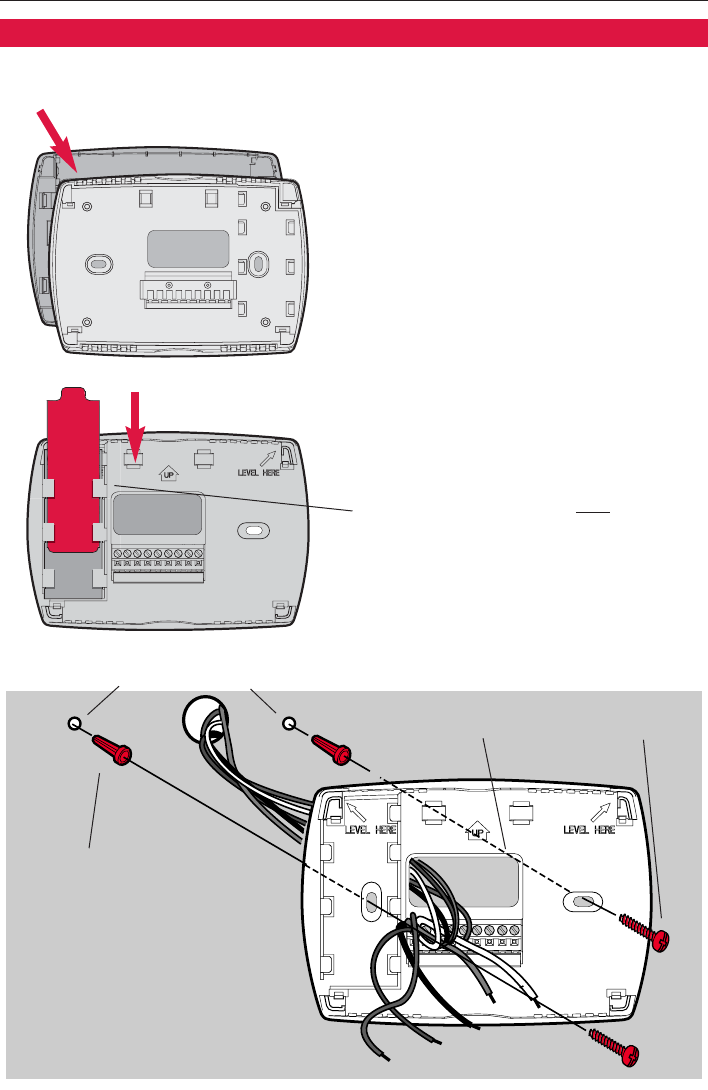
PRO TH4210D Programmable Thermostat
3
Wallplate installation
Remove the wallplate from the ther-
mostat as shown at left, then follow
directions below for mounting.
1 Pull wires through wire hole.
2 Position wallplate on wall, level and
mark hole positions with pencil.
3 Drill holes at marked positions as
shown below, then tap in supplied
wall anchors.
4 Place wallplate over anchors, insert
and tighten mounting screws.
5 Insert quick reference card in slot
in front of wall plate.
Grasp top and bottom of wallplate
and pull to remove from thermostat.
Drill 3/16” holes for drywall.
Drill 7/32” holes for plaster.
Wall anchors
Mounting screwsWire hole
Insert quick reference card after
wallplate is mounted (see mounting
instructions, below)


















