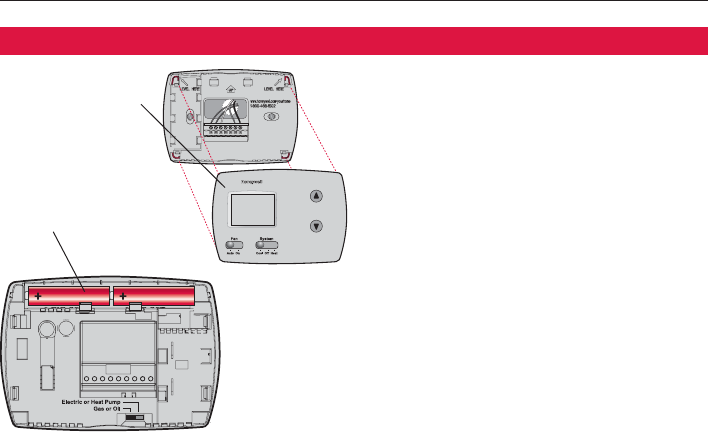
Inside Set To
75
75
Cool On
°
°
PRO TH3110B Digital Thermostat
9
Operating Manual
8
Built-in compressor protection
This feature helps prevent damage to the
compressor in your air conditioning or heat
pump system.
Damage can occur if the compressor is re-
started too soon after shutdown.This feature
forces the compressor to wait for a few
minutes before restarting.
During the wait time, the display will flash
the message Cool On
(or Heat On if you
have a heat pump).When the safe wait time
has elapsed, the message stops flashing and
the compressor turns on.
Message flashes until safe
restart time has elapsed
Battery replacement
Install fresh batteries immediately
when the
RREEPPLLAACCEE BBAATTTT
warning begins
flashing.The warning flashes about
two months before the batteries are
depleted.
Even if the warning does not appear,
you should replace batteries once a
year,or before leaving home for more
than a month.
Always replace both batteries with
fresh,AA alkaline batteries.
Grasp and pull to
remove thermostat
Turn thermostat over,
insert fresh AA alkaline
batteries, then reinstall
thermostat


















