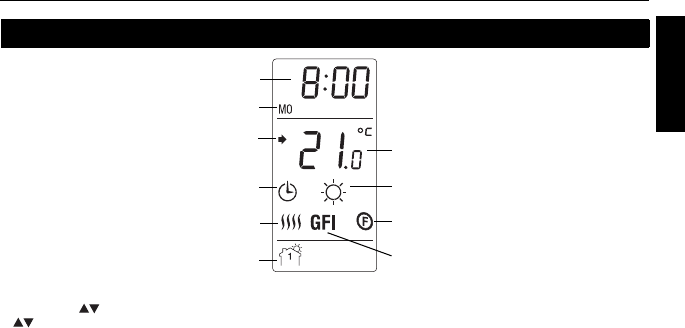
TH115-AF-GA / TH115-AF-GB
5
ENGLISH
Display
Temperature*
Operation mode icon
(see pages 16 & 17)
Period (see page 14)
Time
Number of flames varies
according to heating intensity
Preset temperature icon (see page 13)
Appears when the setpoint
temperature is displayed*
Temperature control mode
(see pages 3 & 9)
Ground fault indicator (see page 18)
Day
* The thermostat normally displays the actual (measured) temperature. To view the setpoint temperature, briefly press
either of the buttons. The setpoint will appear for 5 seconds. To change the setpoint temperature, press one of the
buttons until the desired temperature is displayed. To scroll faster, press and hold the button.
400-115-051-B (Honeywell TH115-AF-GA_GB) 5 x 3.125 EFS.book Page 5 Monday, April 12, 2010 3:10 PM


















