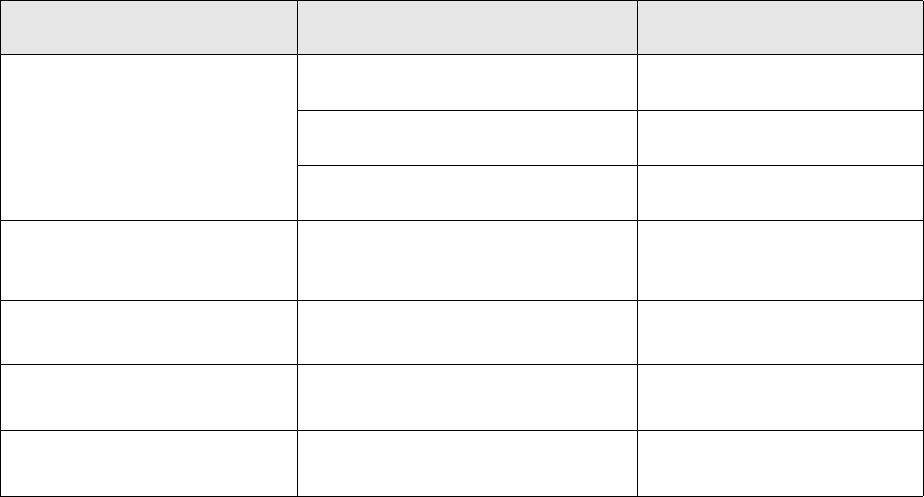
BACNET INTEGRATION MANUAL FOR TB7600 SERIES THERMOSTATS
7 63-4523—02
Network Adapter Status LED
Table 3 shows the different possibilities with the Status LED behavior of the BACnet module.
Table 3. Status LED condition and possible solutions
Condition of the Status LED Possible Cause Solution
1 short blink
BACnet communication NOT active at
default MAC address = 254
Change MAC address to another
value from 0 to 127
2 short blinks (no wires connected
to the module)
The BACnet module is recognized on
the thermostat and has been installed
on the right thermostat model
N/A
2 short blinks (wires connected to
the module)
Module is not at the same baud rate as
the network
Power off and on the thermostat
2 short blinks and a longer blink
(wires connected to the module)
The module has detected the presence
of a network
N/A
Right after power is applied: 2 long
blinks and then no blinking
Polarity has been reversed at the
module
Reverse polarity at the module


















