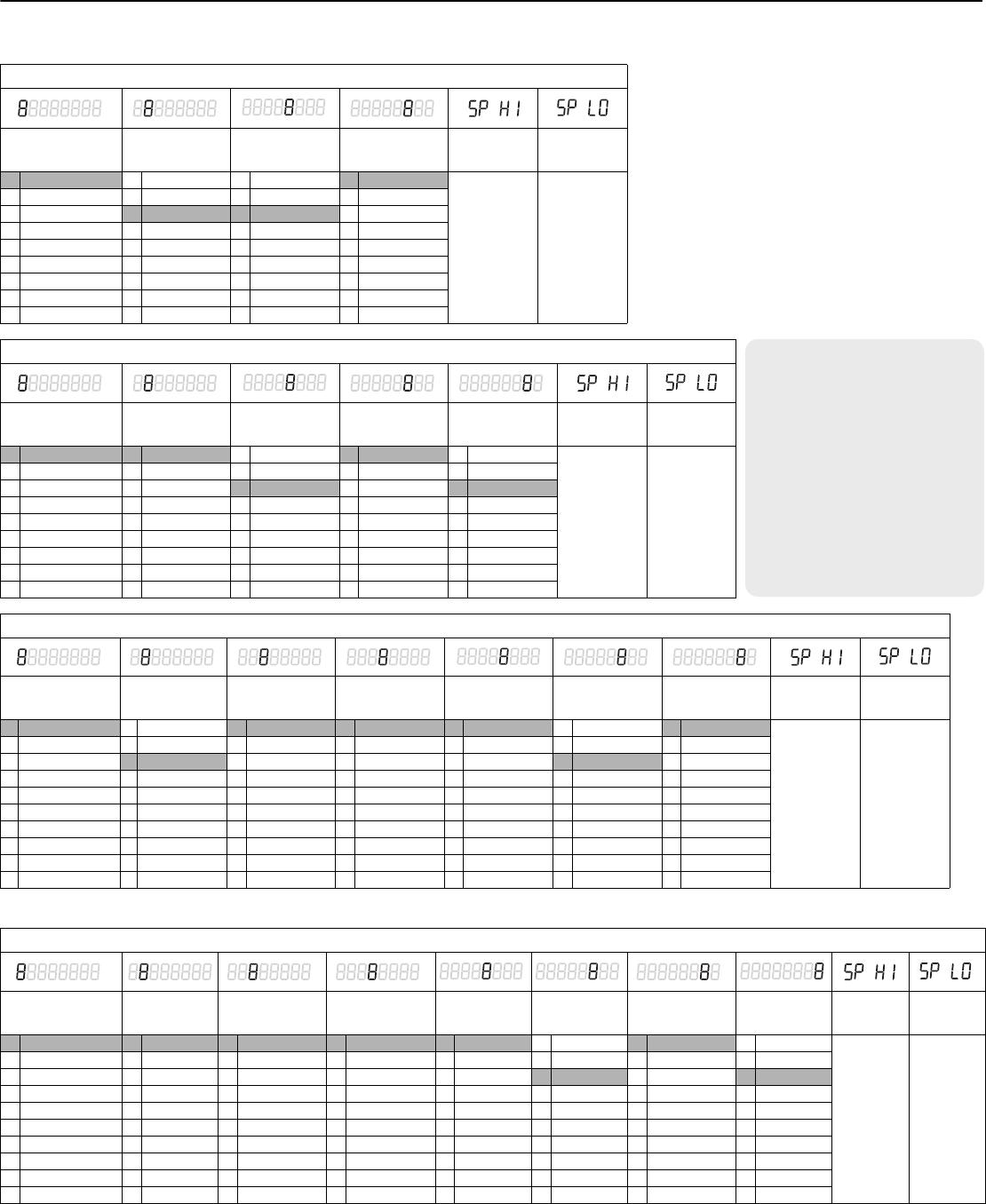
TB6980/TB7980 3/6
4. Configuration
4.1 Configuration Menus (See following pages for explanations)
TB7980A model
Application
(section 4.2)
Default mode &
Output 1 type
(section 4.3.1)
NSB value
(section 5.6)
Output 1
min. opening
(section 4.3.2)
Maximum
setpoint
(section 4.6)
Minimum
setpoint
(section 4.6)
0 Internal sensor 0 Cool / 0-10V 1 2°F (1°C) 0 0%
Can be set
between 95°F
(35°C) and
’’minimum
setpoint + 1’’
Default value
is 95°F (35°C)
Can be set
between 50°F
(10°C) and
’’maximum
setpoint - 1’’
Default value
is 50°F (10°C)
1 Room 1 Heat / 0-10 V 2 4°F (2°C) 1 10%
2 Return
2 Cool / 2-10 V 3 6°F (3°C) 2 20%
3 Supply 3 Heat / 2-10 V 4 8°F (4°C) 3 30%
4 Auto changeover 5 10°F (5°C) 4 40%
5 Limited cooling 6 12°F (6°C) 5 50%
7 14°F (7°C)
8 16°F (8°C)
9 18°F (9°C)
TB6980A model
Application
(section 4.2)
Default mode
(section 4.3.1)
NSB value
(section 5.6)
Output 1
min. opening
(section 4.3.2)
Output 1
opening time
(section 4.3.3)
Maximum
setpoint
(section 4.6)
Minimum
setpoint
(section 4.6)
0 Internal sensor 0 Cool 1 2°F (1°C) 0 0% 080
Can be set
between 95°F
(35°C) and
’’minimum
setpoint + 1’’
Default value
is 95°F (35°C)
Can be set
between 50°F
(10°C) and
’’maximum
setpoint - 1’’
Default value
is 50°F (10°C)
1 Room 1 Heat 2 4°F (2°C) 1 10% 1 90
2 Return
3 6°F (3°C) 2 20% 2 100
3 Supply 4 8°F (4°C) 3 30% 3 110
4 Auto changeover 5 10°F (5°C) 4 40% 4 120
5 Limited cooling 6 12°F (6°C) 5 50% 5 130
7 14°F (7°C) 6 140
8 16°F (8°C) 7 150
9 18°F (9°C) 8 160
TB7980B model
Application
(section 4.2)
Default mode &
Output 1 type
(section 4.3.1)
Output 2 type
a
(section 4.4)
Output 3 type
(section 4.5)
Output 3
activation
(section 4.5)
NSB value
(section 5.6)
Output 1
min. opening
(section 4.3.2)
Maximum
setpoint
(section 4.6)
Minimum
setpoint
(section 4.6)
0 Internal sensor 0 Cool / 0-10V 0 Not used 0 Not used 0 100% 12°F (1°C) 0 0%
Can be set
between 95°F
(35°C) and
’’minimum
setpoint + 1’’
Default value
is 95°F (35°C)
Can be set
between 50°F
(10°C) and
’’maximum
setpoint - 1’’
Default value
is 50°F (10°C)
1 Room 1 Heat / 0-10 V 1 SSR 24 VAC 1 SSR 24 VAC 1 10% 2 4°F (2°C) 1 10%
2 Return
2 Cool / 2-10 V 2 N.C. Valve 2 N.C. Valve 2 20% 3 6°F (3°C) 2 20%
3 Supply 3 Heat / 2-10 V 3 N.O. Valve 3 N.O. Valve 3 30% 4 8°F (4°C) 3 30%
4 Auto changeover 4 Mech. relay 4 Mech. relay 4 40% 5 10°F (5°C) 4 40%
5 Limited cooling 5 SSR 3-32 V 5 Contact 5 50% 6 12°F (6°C) 5 50%
6 SCR 0-10 V 6 60% 7 14°F (7°C)
7 Act. 0-10 V 7 70% 8 16°F (8°C)
8 Act. / 2-10 V 8 80% 9 18°F (9°C)
9 90%
a. If Output 2 type is set to 0-4, set the SW6 switch to Triac. If the output type is set to 5-8, set the switch to Analog (see section 4.7).
TB6980B model
Application
(section 4.2)
Default mode
(section 4.3.1)
Output 2 type
a
(section 4.4)
Output 3 type
(section 4.5)
Output 3
activation
(section 4.5)
NSB value
(section 5.6)
Output 1
min. opening
(section 4.3.2)
Output 1
opening time
(section 4.3.3)
Maximum
setpoint
(section 4.6)
Minimum
setpoint
(section 4.6)
0 Internal sensor 0 Cool 0 Not used 0 Not used 0 100% 12°F (1°C) 0 0% 080
Can be set
between
95°F (35°C)
and
’’minimum
setpoint + 1’’
Default
value is 95°F
(35°C)
Can be set
between
50°F (10°C)
and
’’maximum
setpoint - 1’’
Default
value is 50°F
(10°C)
1 Room 1 Heat 1 SSR 24 VAC 1 SSR 24 VAC 1 10% 2 4°F (2°C) 1 10% 1 90
2 Return 2 N.C. Valve 2 N.C. Valve 2 20%
3 6°F (3°C) 2 20% 2 100
3 Supply 3 N.O. Valve 3 N.O. Valve 3 30% 4 8°F (4°C) 3 30% 3 110
4 Auto changeover 4 Mech. relay 4 Mech. relay 4 40% 5 10°F (5°C) 4 40% 4 120
5 Limited cooling 5 SSR 3-32 V 5 Contact 5 50% 6 12°F (6°C) 5 50% 5 130
6 SCR 0-10 V 6 60% 7 14°F (7°C) 6 140
7 Act. 0-10 V 7 70% 8 16°F (8°C) 7 150
8 Act. / 2-10 V 8 80% 9 18°F (9°C) 8 160
9 90%
a. If Output 2 type is set to 0-4, set the SW6 switch to Triac. If the output type is set to 5-8, set the switch to Analog (see section 4.7).
1. Remove the thermostat from its base and
set the SW2 switch to MENU.
2. Reinstall the thermostat. The thermostat is
now in configuration mode. The first digit
flashes to indicate that the first item of the
menu can now be modified.
3. To modify the setting, use the up/down
arrows. Refer to the adjacent tables.
4. Press Override to save the new setting and
go to the next item.
5. Repeat steps 3 and 4 for remaining items.
6. When the configuration is done, set the
SW2 switch back to NORMAL.
NOTE: Factory settings are inside the shaded cells.
ABBREVIATIONS
NSB - Night setback (number of
degrees the thermostat will be set back
upon receiving a setback signal)
SSR - Solid state relay (used with fast
cycling electric heaters, SSR's are a
quiet alternative to electromechanical
relays. They're typically included with
electric duct reheat equipment)
SCR - Silicon controlled rectifier (similar
to an SSR, SCR's are also quiet and
capable of switching very high current. If
used, they're usually included with the
equipment)
N.C. - Normally closed
N.O. - Normally open








