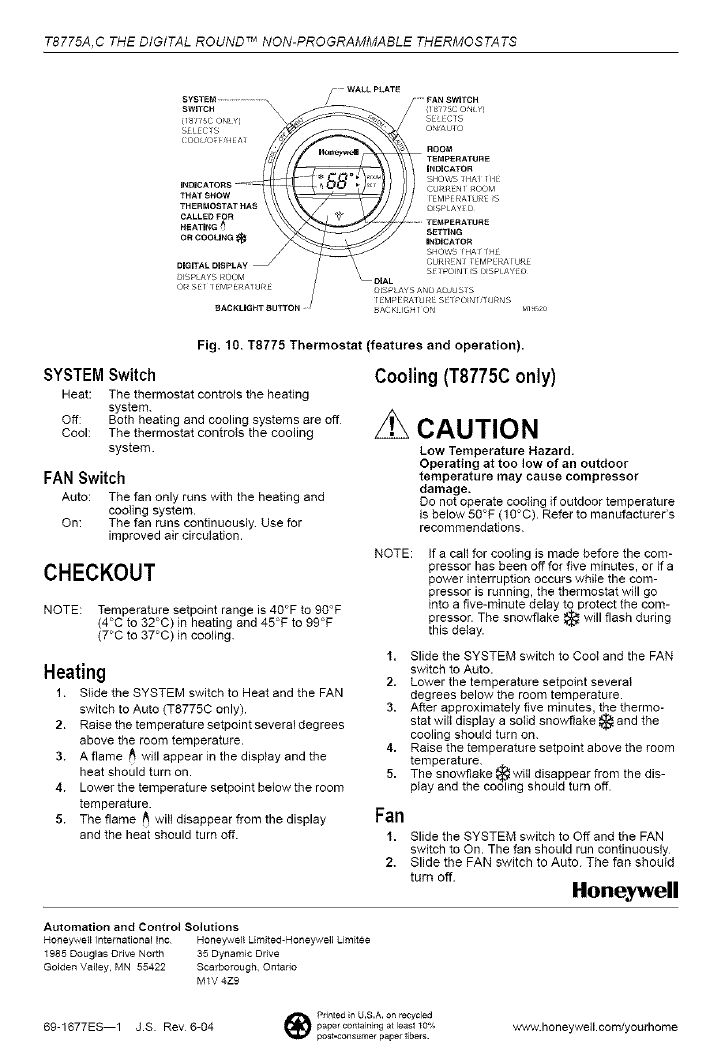
T8775A, C THE DIGITAL ROUND TM NON-PROGRAMMABLE THERMOSTATS
SYSTEM
(18_5C ONLYi
S_LECIS _
INDICATORS
THATSHOW _
THERMOSTATHAS
CALLEDF_R
HEATING
ORCOOtJNG_
DIGITALDISPLAY_
b_SPLAY8ROOM
ORSE] ]EM_'ERAIU_E
BACKI-IGHTBUTTON
DIAL
D_SPLAYSAN A JUSIS
IEMPERAI URE SEI PO_NId J_NS
BAC_ _GH ] ON
Fig. 10. T8775 Thermostat (features and operation).
SYSTEMSwitch
Heat: The thermostat controls the heating
system.
Off: Both heating and cooling systems are off
Cool: The thermostat controls the cooling
system.
FANSwitch
Auto: The fan only runs with the heating and
cooling system.
On: The fan runs continuously Use for
improved air circulation.
CHECKOUT
NOTE: Temperature setpoint range is 40°F to 90°F
(4°C to 32°C) in heating and 45°F to 99°F
(7°C to 37°C) in cooling.
Heating
1. Slide the SYSTEM switch to Heat and the FAN
switch to Auto (T8775C only).
2. Raise the temperature setpoint severaldegrees
above the room temperature.
3. A flame r_ will appear in the display and the
heat should turn on.
4. Lower the temperature setpoint below the room
temperature.
5. The flame t_ will disappear from the display
and the heat should turn off.
Cooling (T8775Conly)
zL
NOTE:
CAUTION
Low Temperature Hazard.
Operating at too low of an outdoor
temperature may cause compressor
damage.
Do not operate cooling if outdoor temperature
is below 50°F (10°C). Refer to manufacturer's
recommendations.
If a calt for cooling is made before the com-
pressor has been off for five minutes, or if a
power interruption occurs while the com-
pressor is running, the thermostat will go
into a five-minute delay to protect the com-
pressor. The snowflake _ will flash during
this deIay.
1. Slide the SYSTEM switch to Coot and the FAN
switch to Auto.
2. Lower the temperature setpoint several
degrees below the room temperature.
3. After approximately five minutes, the thermo-
stat wilt display a solid snowflake _ and the
cooling should turn on.
4. Raise the temperature setpoint above the room
temperature.
5. The snowflake _witl disappear from the dis-
play and the cooling should turn off.
Fan
1. Slide the SYSTEM switch to Off and the FAN
switch to On. The fan should run continuously
2. Slide the FAN switch to Auto. The fan should
turn off.
Honeywell
Automation and Control Solutions
Honeywetl International Inc Honey_vell Limited-Honeywell Limitee
1985 Douglas Drive North 35 Dynamic Drive
Golden Valley, MN 55422 Scarborough, Ontario
M1V 4Z9
_ Pdnted _nU.S.A. on recycled
69-1677ES--1 J.S. Rev6-04 papercontainingatleastlo% _wwv.honeywelLoom/yourhome
post-consumer paper fibers.






