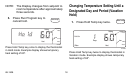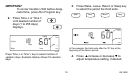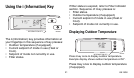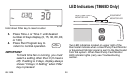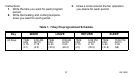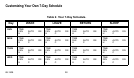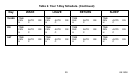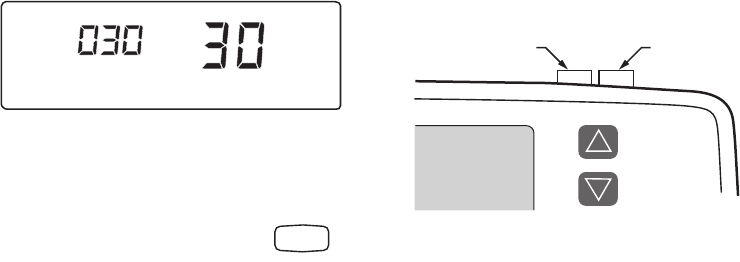
69-1538 24
Hold down Filter key to reset counter.
3. Press Time ∆ or Time ∇ until desired
number of days display (0, 15, 30, 60, 90,
or 120).
4. Press Run Program key to
return to normal operation.
IMPORTANT
To track time fan is running, you must
select a setting other than 0 (0 means
off). If setting is 0 days, display always
shows “0 Days; 0 Setting” when Filter
key is pressed.
LED Indicators (T8665D Only)
Two LED indicators located on upper right of the
thermostat indicate when a Heat Pump Fault Monitor
or Equipment Monitor signal is sent to the thermostat
from the system. When Heat Pump Fault Monitor
LED indicator lights (red), see Troubleshooting
section.
M17762A
Filter
Days
Setting
M1946
7
HEAT PUMP FAULT
MONITOR LED
EQUIPMENT
MONITOR LED
Run
Program