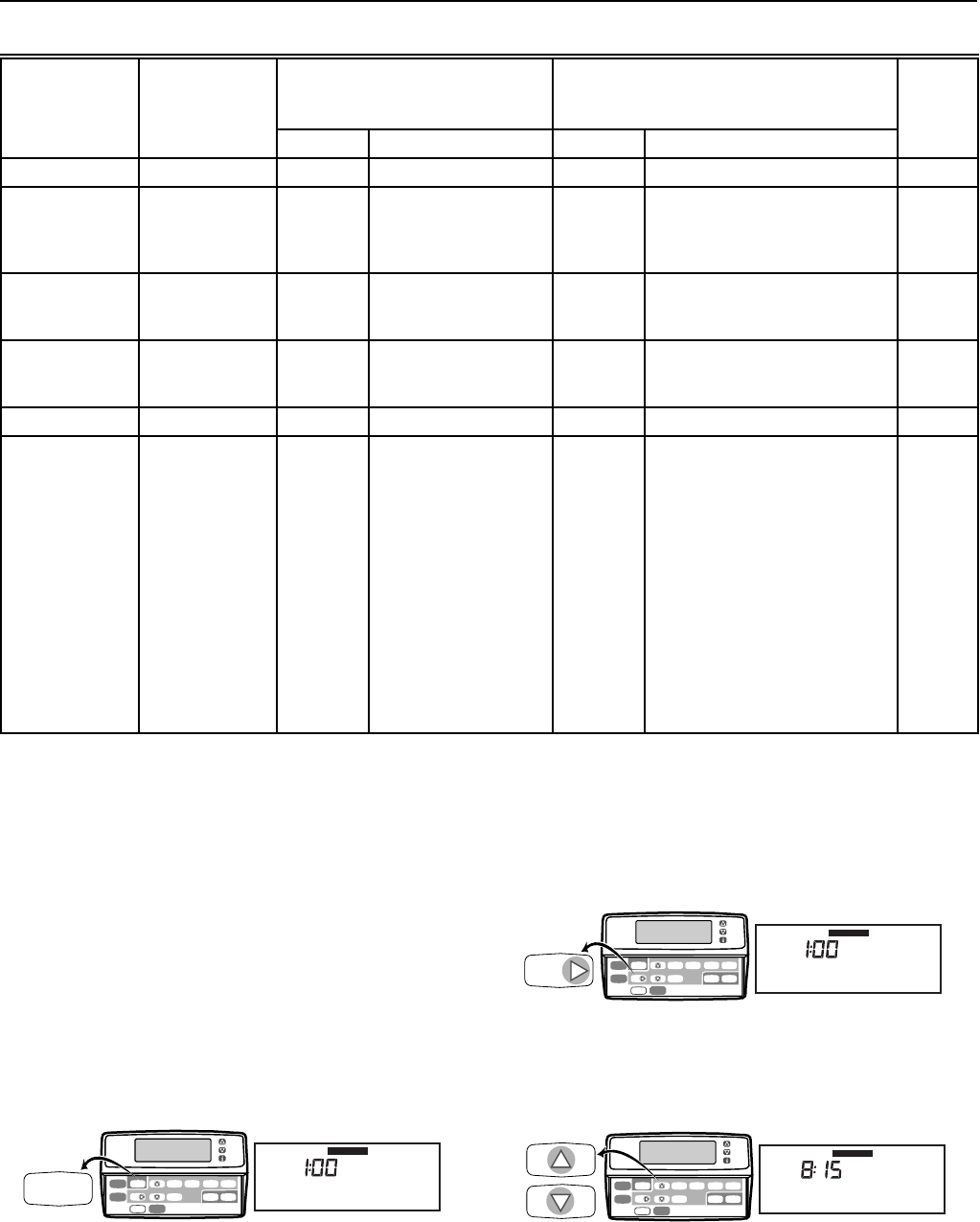
T8600D, T8601D AND T8602D CHRONOTHERM
®
IV DELUXE PROGRAMMABLE THERMOSTATS
68-0164—1
9
Table 6. Thermostat Installer Setup Options (continued).
M10312
Time Set Program
System Fan
Run
Program
Hold Temp
Set Current
Day/Time
Set Current
Day/Time
Wake
Leave
Return Sleep
Day
Heat/Cool
Settings
Daylight
Time
Copy
Mon
PM
Set Day/Time
M10313
Time Set Program
System Fan
Run
Program
Hold Temp
Set Current
Day/Time
Wake
Leave
Return Sleep
Day
Day
Heat/Cool
Settings
Daylight
Time
Copy
PM
Tue
Set Day/Time
IMPORTANT
Review the settings to confirm that they match the
system. Press Run Program to exit the Installer
Setup. The thermostat has saved the Installer Setup
changes and initiated a reset in order to operate with
these new settings. Be sure to set the current day
and time immediately.
Setting Current Day and Time
1. Press Set Current Day/Time.
NOTE: On initial power up or after an extended power
loss, 1:00 pm flashes on the display until a key
is pressed.
2. Press Day until the current day is displayed.
NOTE: Sun=Sunday, Mon=Monday, Tue=Tuesday,
Wed=Wednesday, Thu=Thursday, Fri=Friday,
Sat=Saturday.
M10314
Time Set Program
System Fan
Run
Program
Hold Temp
Set Current
Day/Time
Wake
Leave
Return Sleep
Day
Time
Heat/Cool
Settings
Daylight
Time
Copy
AM
Tue
Set Day/Time
3. Press Time ▲▲ or Time ▼▼ until the current time is
displayed.
NOTE: Tapping the Set Current Day/Time will change
the time in one hour increments.
Installer Setup
Number (Press
Time ▲ key to
Factory-Setting
Other Choices
(Press ▲ or ▼ key to change)
Actual
Select
change)
Display Description Display Description
Setting
Not used 31 and 32 — — — — —
Minimum off time
for the
compressor
33 5 5 minute minimum off
time for the
compressor
0 thru 4 Minimum number of minutes (0
thru 5) the compressor will be
off between calls for the
compressor
Temperature
range stops in
heating
34 90 Highest setpoint
heating can be set to
40 to 89 Temperature range (1°F
increments) heating setpoint
can be set to
Temperature
range stops in
cooling
35 45 Lowest setpoint
cooling can be set to
46 to 99 Temperature range (1°F
increments) cooling setpoint
can be set to
Not used 36 — — — — —
Temperature
display
adjustment
37 0 No difference in
displayed temperature
and actual room
temperature
3 thru -3 1—Display adjusts to 1°F
higher than actual room
temperature
2—Display adjusts to 2°F
higher than actual room
temperature
3—Display adjusts to 3°F
higher than actual room
temperature
-1—Display adjusts to 1°F lower
than actual room temperature
-2—Display adjusts to 2°F lower
than actual room temperature
-3—Display adjusts to 3°F lower
than actual room temperature
a
Number 2 must be set to 1 to extend fan operation.


















