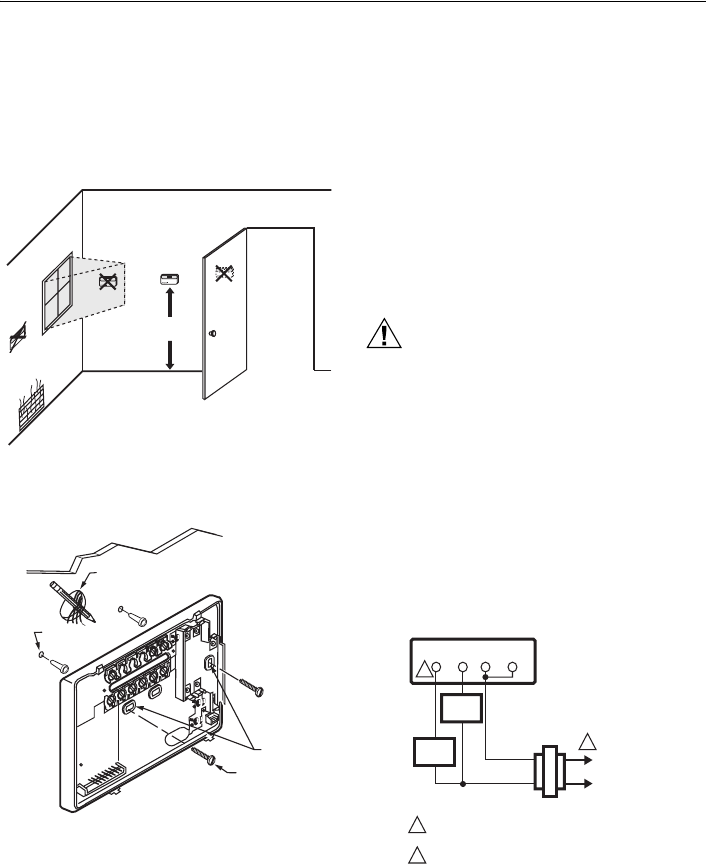
T8600D CHRONOTHERM® IV DELUXE PROGRAMMABLE THERMOSTATS
69-1409—1 2
Wallplate Installation
The thermostat can be mounted horizontally on the wall
or on a 2 in. x 4 in. (50.8 mm x 101.6 mm) wiring box.
Position wallplate horizontally on the wall or on a
2 in. x 4 in. (50.8 mm x 101.6 mm) wiring box.
1. Position and level the wallplate (for appearance
only). The thermostat will function correctly even
when not level.
Fig. 1. Typical location of thermostat.
Fig. 2. Mounting the wallplate.
2. Use a pencil to mark the mounting holes. See Fig.
2.
3. Remove the wallplate from the wall and drill two
3/16 inch (76 mm) holes in the wall (if drywall) as
marked. For firmer material such as plaster, drill
two 7/32 inch (5.56 mm) holes. Gently tap anchors
(provided) into the drilled holes until flush with the
wall.
4. Position the wallplate over the holes, pulling wires
through the wiring opening.
5. Loosely insert the mounting screws into the holes.
6. Tighten mounting screws.
WIRING
All wiring must comply with local electrical codes and
ordinances. Refer to Fig. 3 through 5 for typical hookups.
A letter code is located near each terminal for
identification.
CAUTION
Electrical Hazard.
Can cause electrical shock or equipment
damage.
Disconnect power before wiring.
1. Loosen the terminal screws on the wallplate and
connect the system wires. See Fig. 6.
IMPORTANT
Use 18 gauge, color-coded thermostat cable for
proper wiring.
2. Securely tighten each terminal screw.
3. Push excess wire back into the hole.
4. Plug the hole with nonflammable insulation to
prevent drafts from affecting the thermostat.
Fig. 3. Typical hookup in heat only application.
5 FEET
[1.5 METERS]
YES
NO
NO
NO
M10106
WIRES
THROUGH WALL
WALL
MOUNTING
HOLES
M15044
MOUNTING
SCREWS
WALL
ANCHORS (2)
L1
(HOT)
L2
M10346A
FAN
RELAY
G
THERMOSTAT
HEAT
RELAY
R
RCW
TRANSFORMER
POWER SUPPLY. PROVIDE DISCONNECT MEANS AND
OVERLOAD PROTECTION AS REQUIRED.
NOT AVAILABLE ON T8600A MODELS.
1
2
1
2














