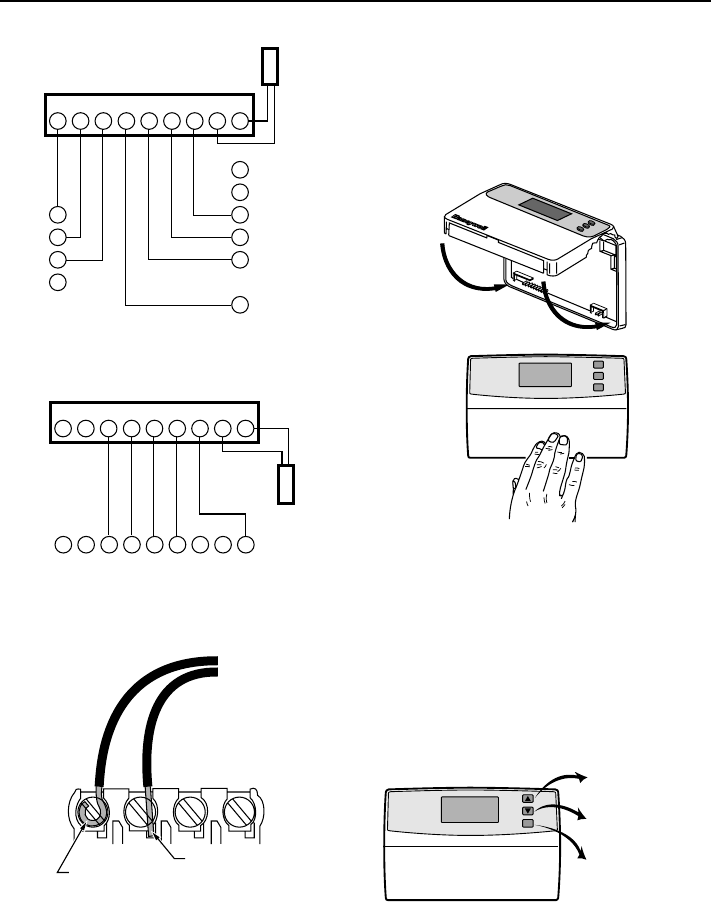
69-1049—1
3
T8501D DELUXE ZONE THERMOSTAT
Fig. 3. Typical wiring diagram for T8501D with zone 1
MABS II control panel.
Fig. 4. Typical wiring diagram for T8501D with zone 1
TotalZone® control panel.
Fig. 5. Proper wiring technique.
Mounting Thermostat
1. Engage tabs at the top of the thermostat and
wallplate. See Fig. 6.
2. Press lower edge of case to close and latch.
NOTE: To remove the thermostat from the wall, first pull out
at the bottom of the thermostat; remove top last.
Fig. 6. Mounting thermostat on wallplate.
Using Thermostat Keys
The thermostat keys are used to:
• set temperature,
•display present setting,
• configure Installer Setup,
• check System-Test,
•display outdoor temperature (select models),
• set the system operation,
• set the fan operation.
See Fig. 7 for the location of the keys.
Fig. 7. Key locations and descriptions.
OGBCWRYOTOT
O1
T8
G1
T7
B1
T6
E1
T5
T4
M1
THERMOSTAT
CHANGEOVER
CONTROL
OUTDOOR
TEMPERATURE
SENSOR
(OPTIONAL)
ZONE 1
M12187
OBGYRWCOTOT
W2 L G Y R W M6 M4 M1
THERMOSTAT
TotalZone® PANEL THERMOSTAT CONNECTIONS
OUTDOOR
THERMOSTAT
SENSOR
(OPTIONAL)
M12186
M4826
FOR WRAPAROUND
INSERTION STRIP
7/16 IN. (11 MM).
FOR STRAIGHT
INSERTION STRIP
5/16 IN. (8 MM).
M6798A
B.
PRESS LOWER EDGE OF CASE TO LATCH.
A.
ENGAGE TABS AT TOP OF THERMOSTAT AND WALLPLATE.
M6801
DISPLAY PRESENT
SETTINGS AND SCROLL
THROUGH INSTALLER
SETUP MODES
(INFORMATION KEY)
i
DECREASE
TEMPERATURE
SETTING
INCREASE
TEMPERATURE
SETTING














