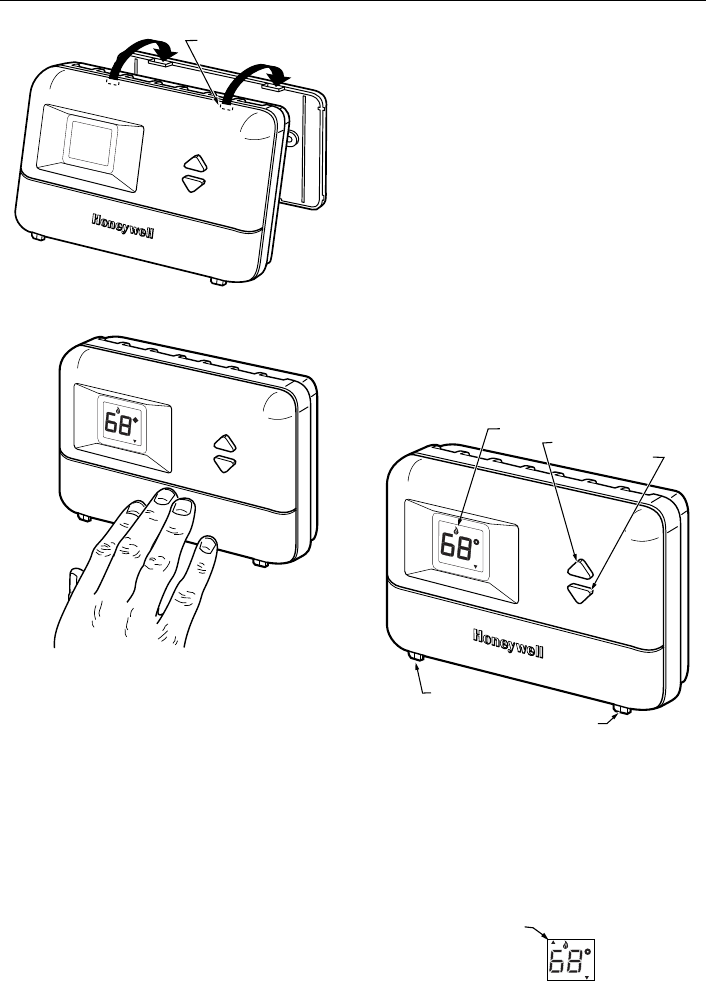
T8411R ELECTRONIC HEAT PUMP THERMOSTAT
69-1486-1 4
Fig. 6. Mounting thermostat wallplate.
OPERATION
Setting FAN and SYSTEM Switches
Fan and system settings are controlled manually by
using the switches located at the bottom of the
thermostat case. See Fig. 7.
FAN Switch
Fan switch settings are:
On: The fan runs continuously. Use for improved air
circulation and air quality.
Auto: Normal setting for most homes. The fan starts
and stops with the equipment.
Slide the FAN switch in the bottom left corner of the
thermostat to select the desired fan setting.
SYSTEM Switch
System switch settings control thermostat operation as
follows:
Cool: The thermostat controls the cooling system.
Off: Both heating and cooling are off.
Heat: The thermostat controls the heating system.
Em Ht: Thermostat cycles auxiliary heat (W2) and
emergency heat relay (E) as needed to maintain
setpoint. Terminal L is energized continuously.
Fault heat relay is on continuously. Cooling system
is off. Compressor is de-energized.
Slide the SYSTEM switch in the bottom right corner of
the thermostat to select the desired system setting.
Fig. 7. Digital display and system
switches (FAN and SYSTEM).
Em Ht and Aux Ht Indications
The ▲ indicator points to either Emergency Heat (Em Ht)
or Auxiliary Heat (Aux Ht) when these modes are active.
Em Ht: The ▲ indicator points to Em Ht when the
SYSTEM switch is set at Em Ht.
Aux Ht: The ▲ indicator points to Aux Ht when the
auxiliary backup heat is needed to help handle
the heating load.
M18541
S
YSTEM
C
ool O
ff H
eat Em
H
t
A
u
to
O
n
F
A
N
DASHED LINES INDICATE TABS
ON BACK OF THERMOSTAT
S
Y
S
T
E
M
Cool Off Heat Em Ht
A
uto
O
n
F
A
N
ENGAGE TABS AT TOP OF THERMOSTAT
WITH SLOTS ON MOUNTING PLATE.
PRESS LOWER EDGE OF
CASE TO LATCH.
A
B
E
m
H
t A
u
x H
t
Set Room
Em Ht Aux Ht
S
e
t R
o
o
m
SYSTEM
C
o
o
l O
ff H
e
a
t E
m
H
t
Auto On
FAN
M18542
TEMPERATURE DISPLAY
INCREASE SETTING
DECREASE SETTING
FAN SWITCH
SYSTEM SWITCH
Em Ht Aux Ht
Set Room
Set
Room
INDICATOR
M18425
Em Ht








