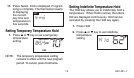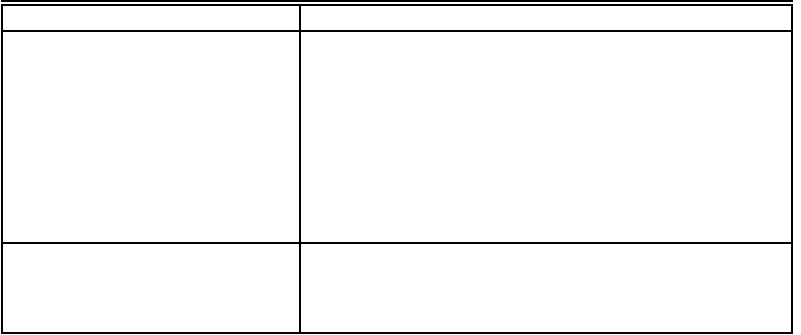
69-1431–1
16
Troubleshooting
continued
Symptom Action
Display does not come on.
• Check if the thermostat is mounted and latched on
the wallplate—mount and latch the thermostat on
the wallplate.
• Check if the circuit breaker is tripped—reset the
circuit breaker.
• Check if the fuse is blown—replace the fuse.
• Check if the switch at the equipment is in the Off
position—set to the On position.
• Check if the batteries are good and installed correctly
(T8002 only).
Temperature settings do not
change (example: cannot set the
heating higher or the cooling
lower).
• Check that the temperature setpoints are: between
40 to 99°F (4 to 37°C).